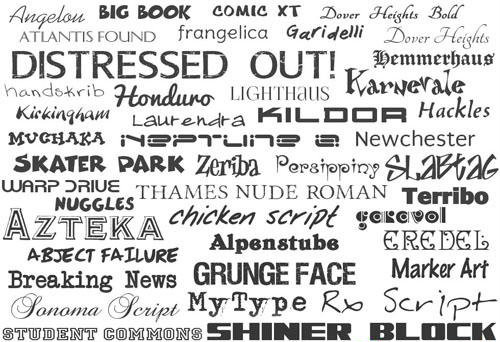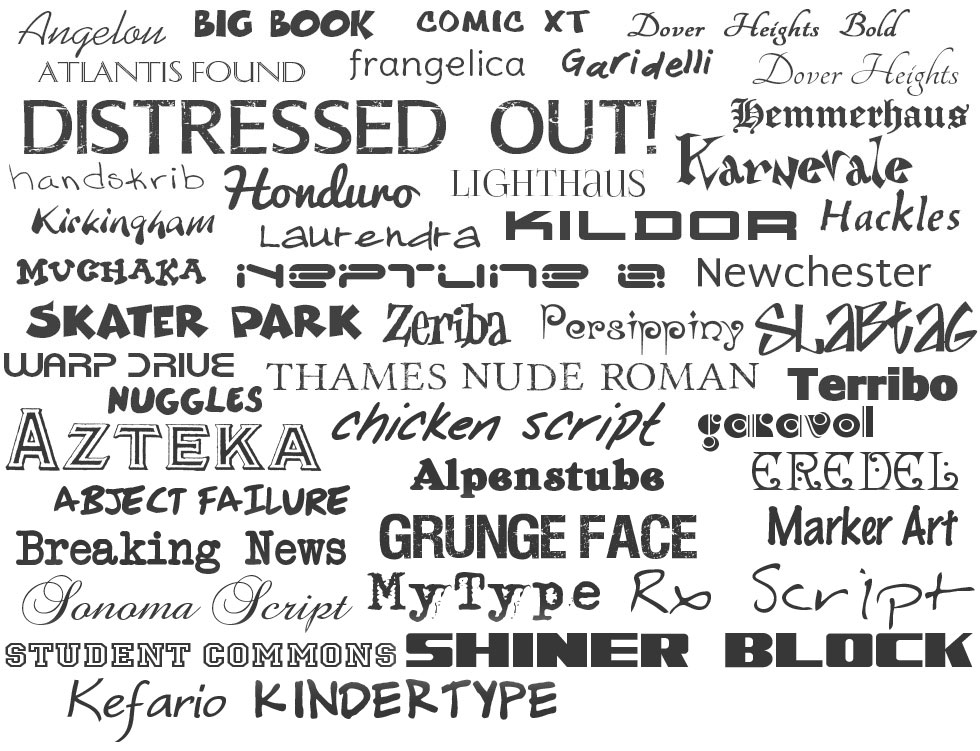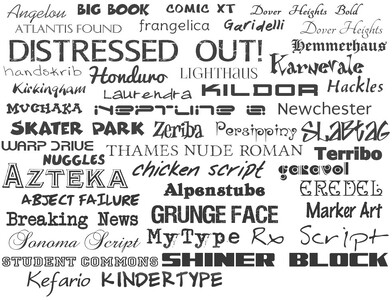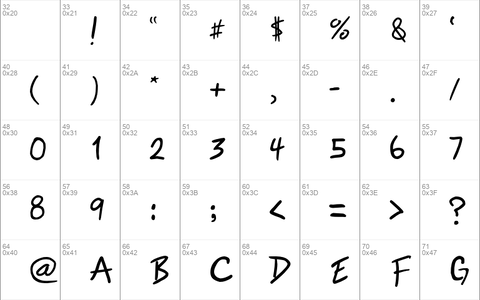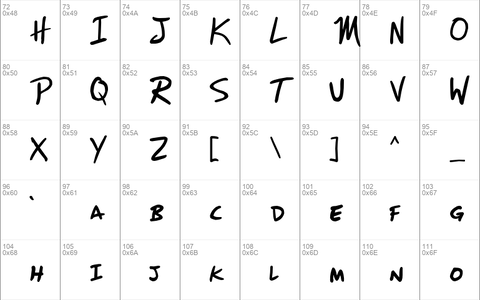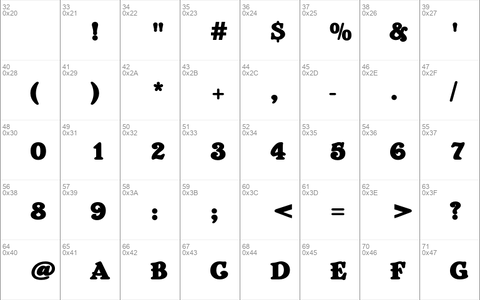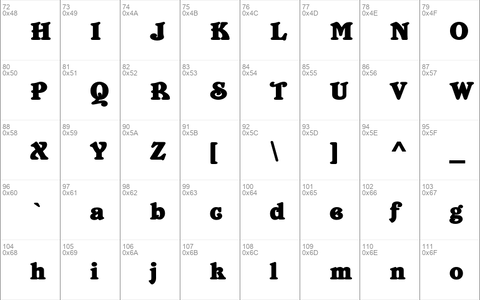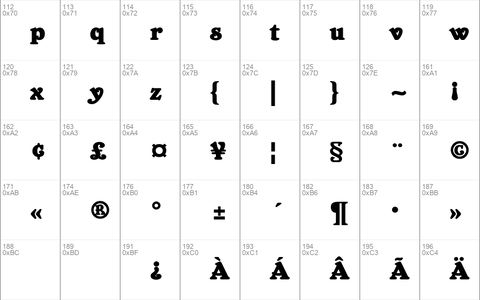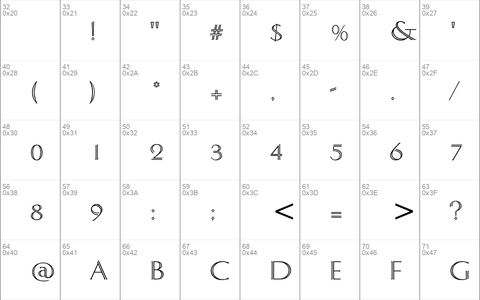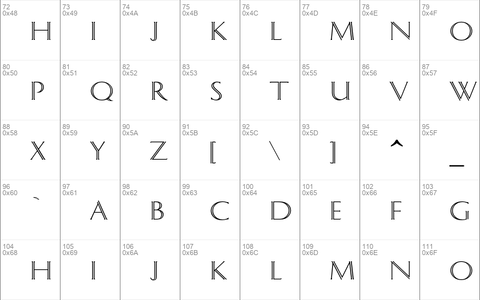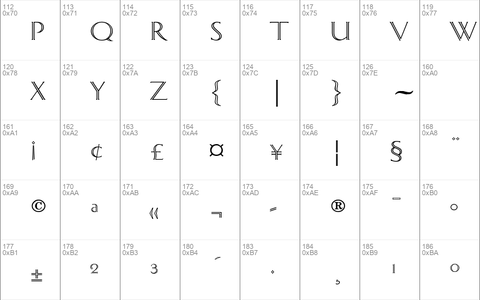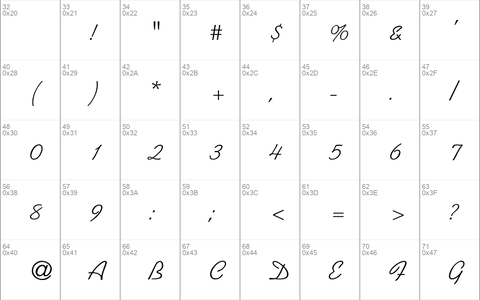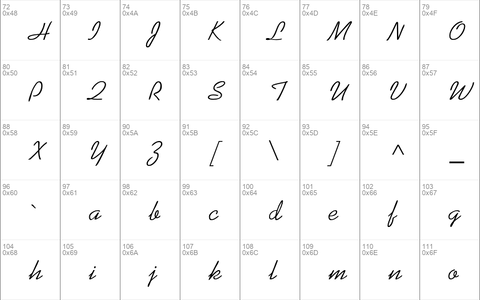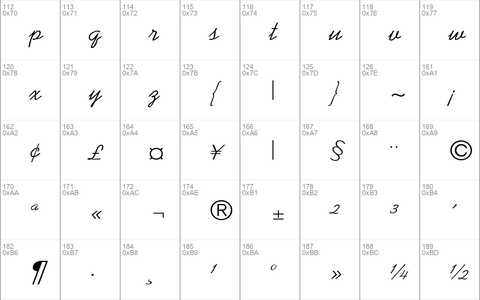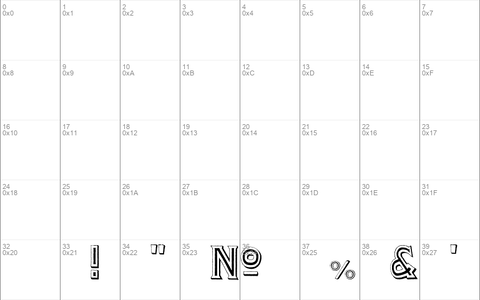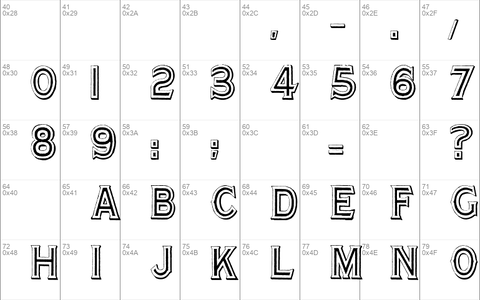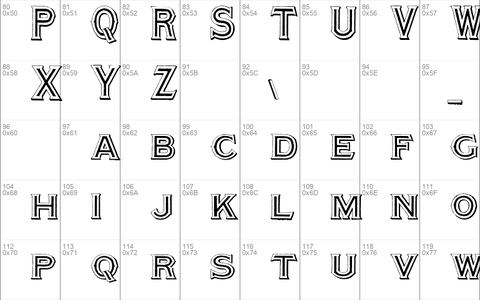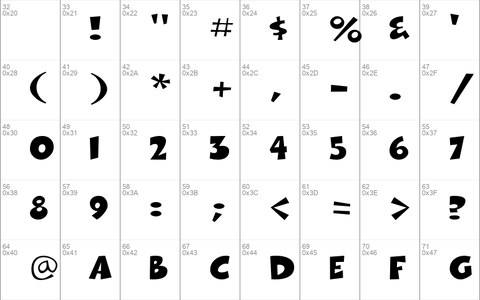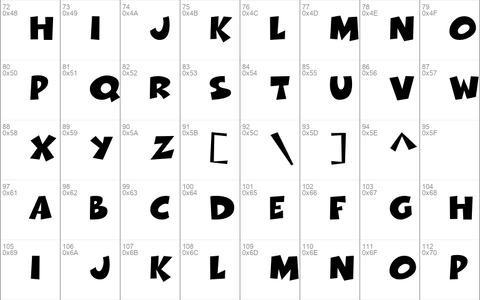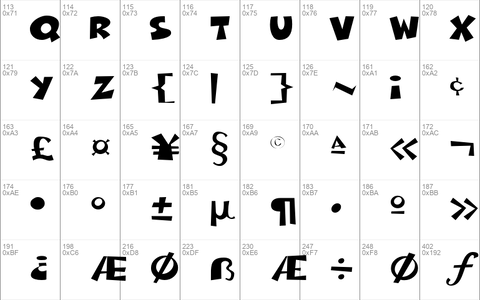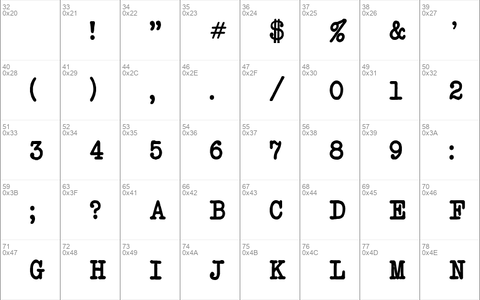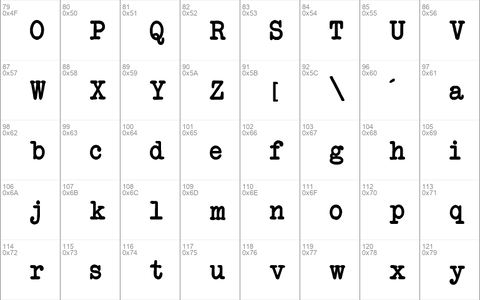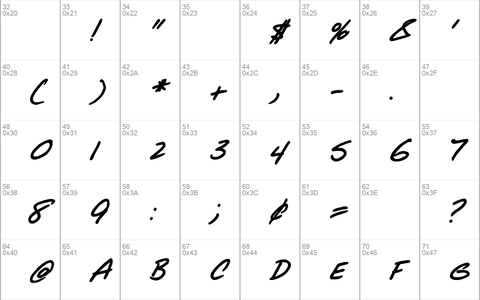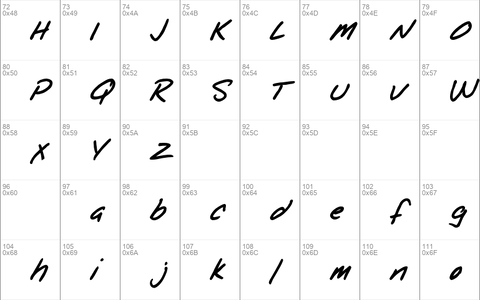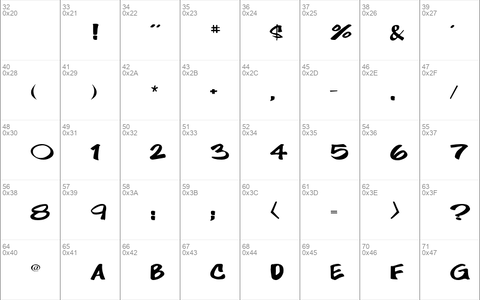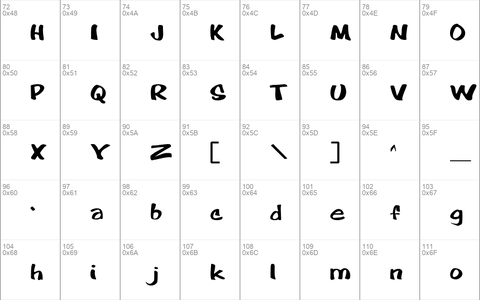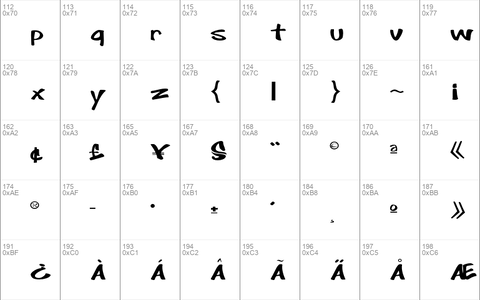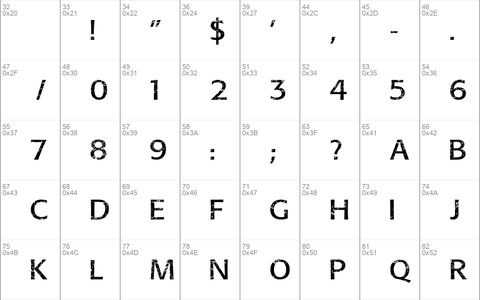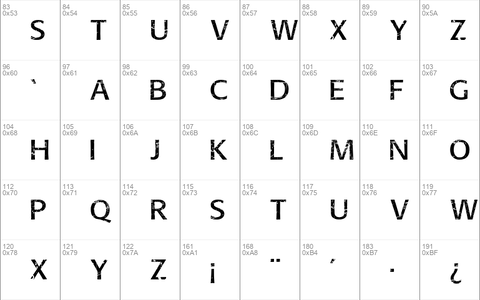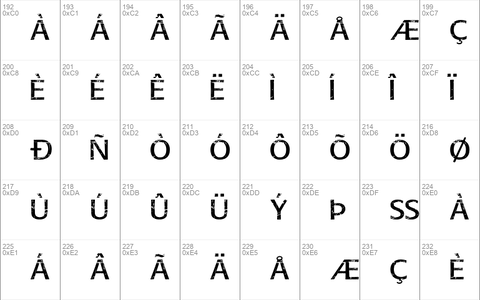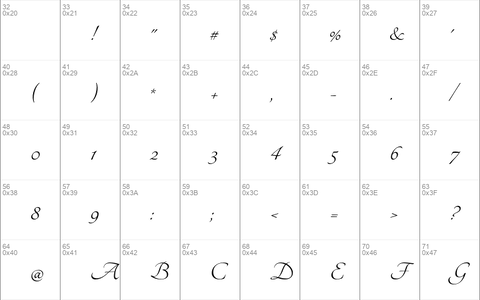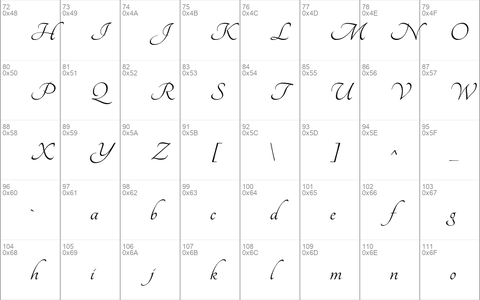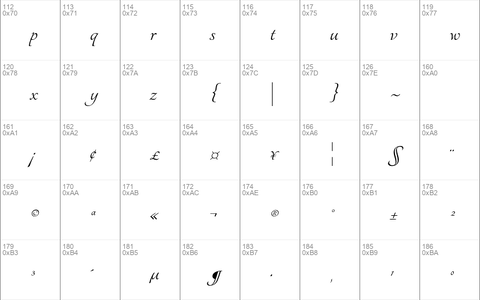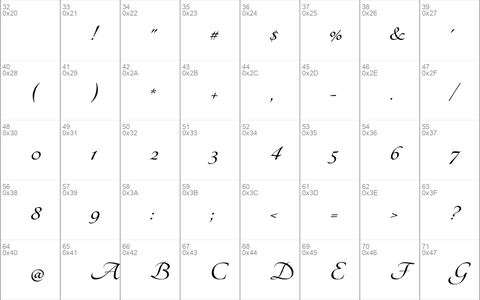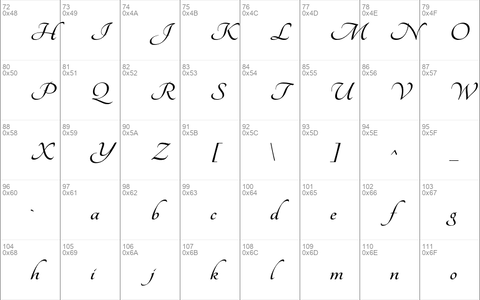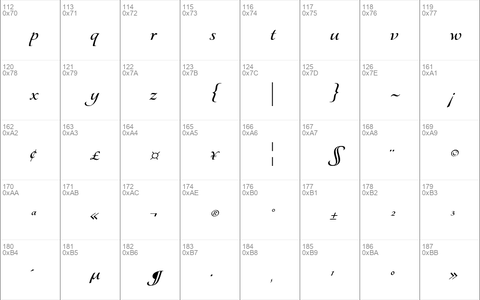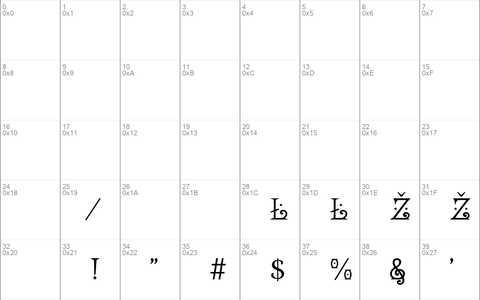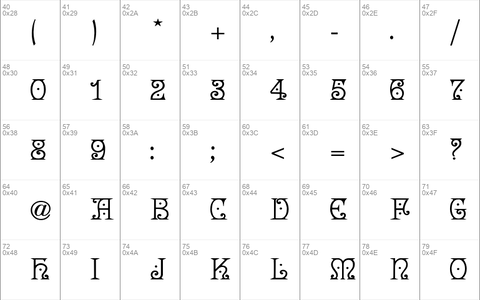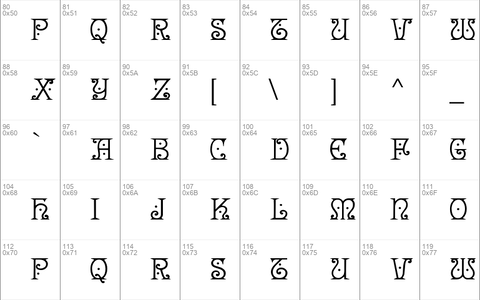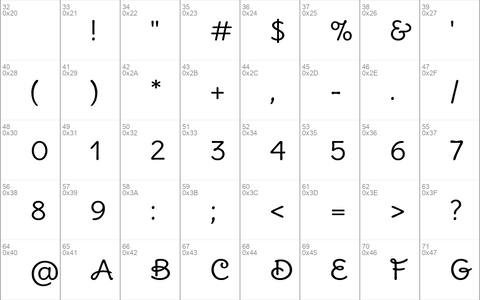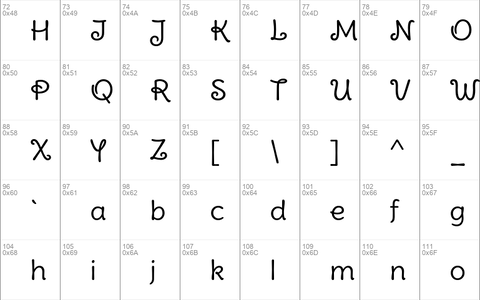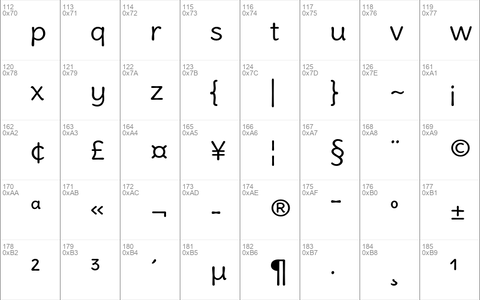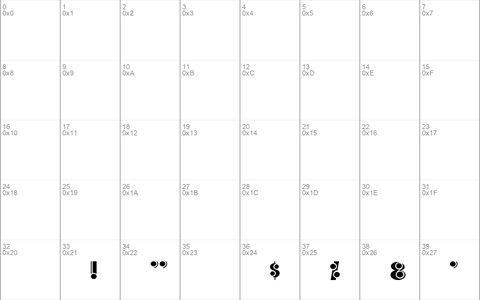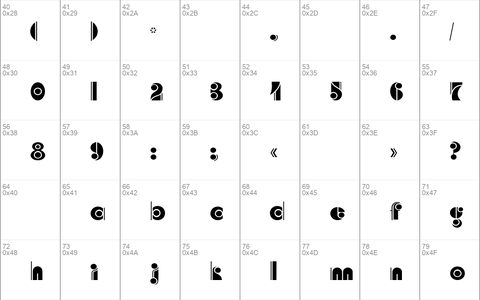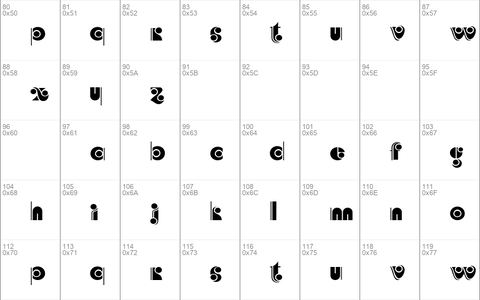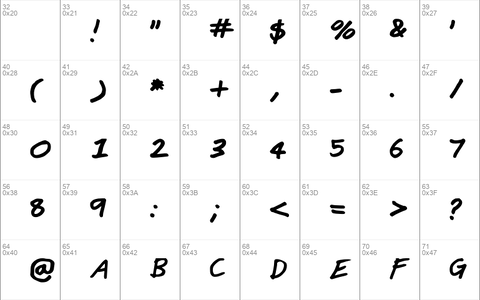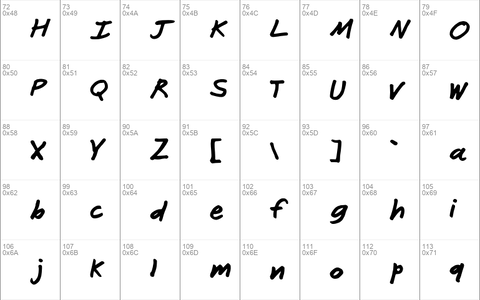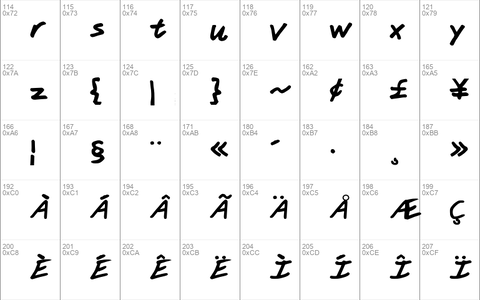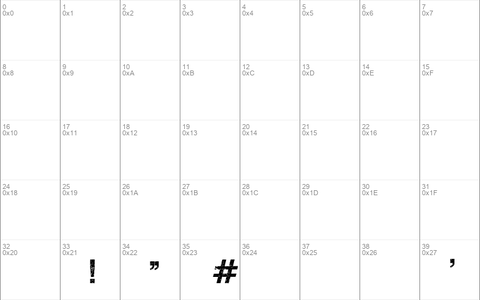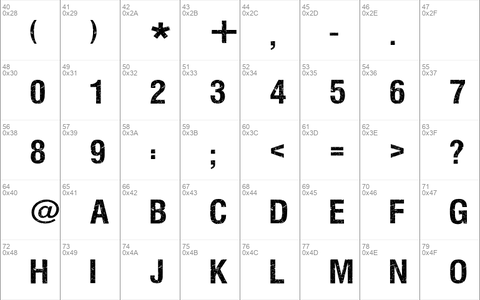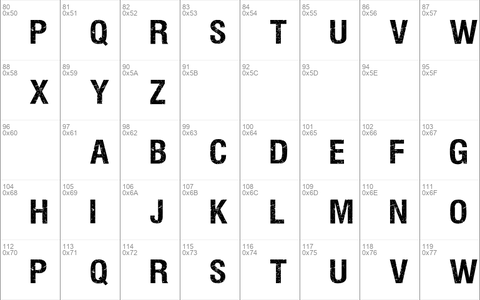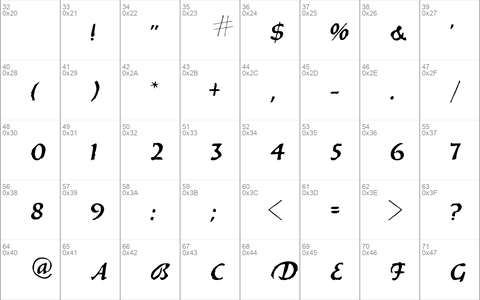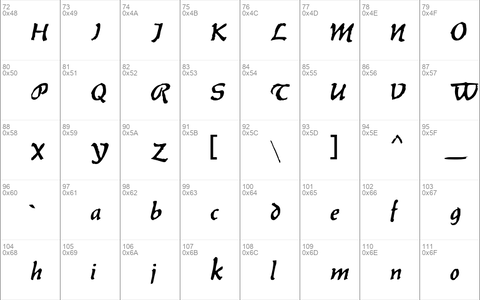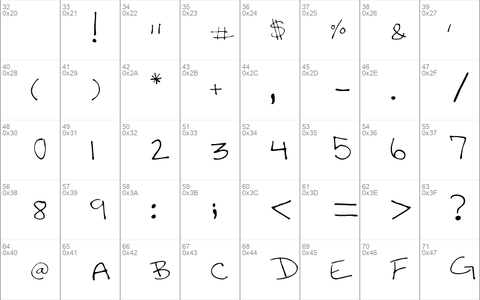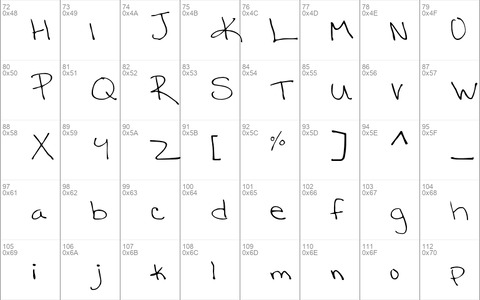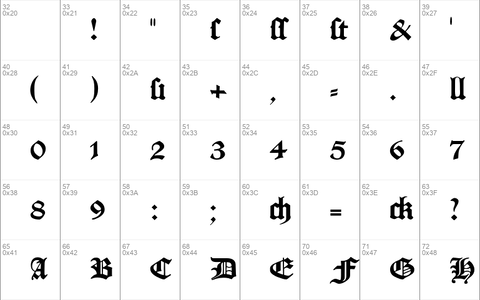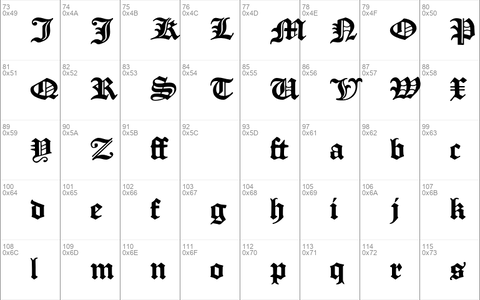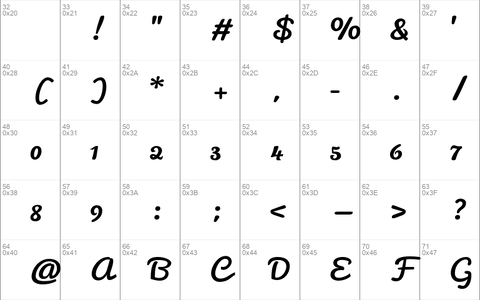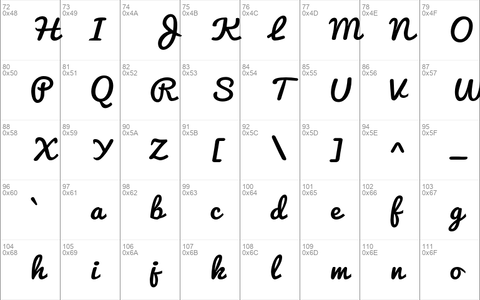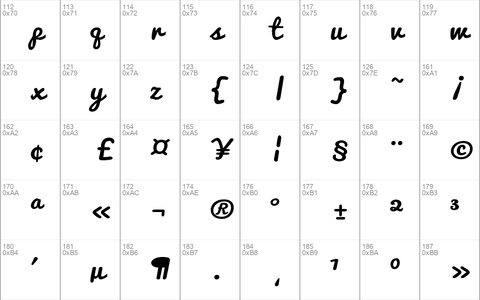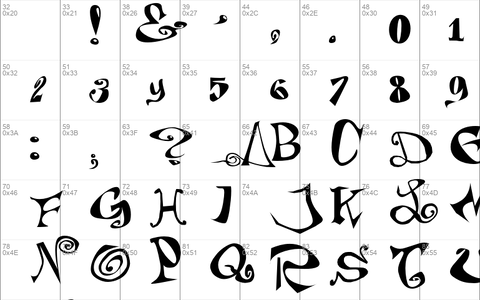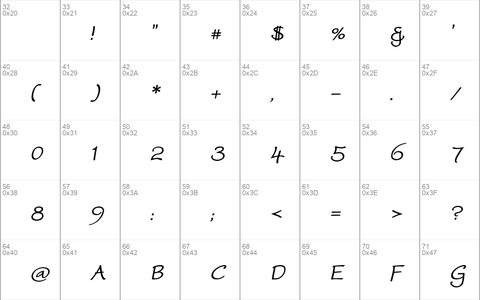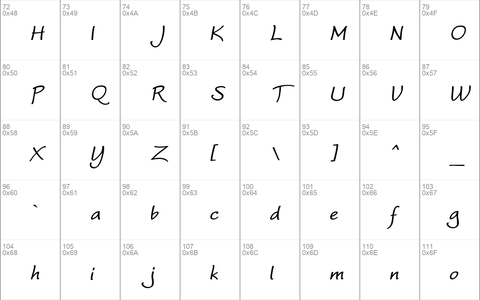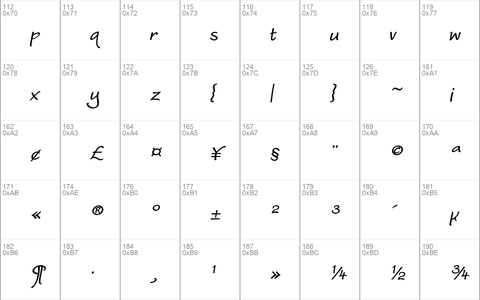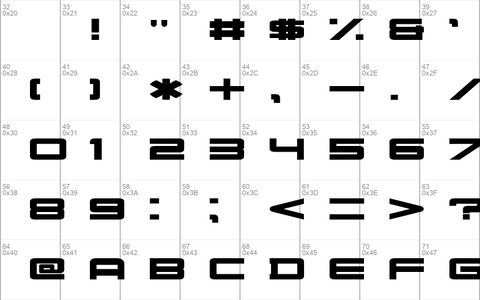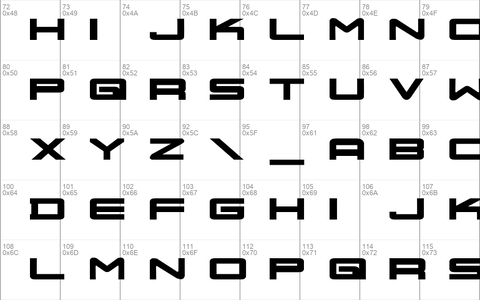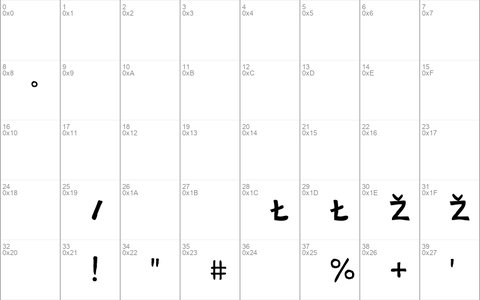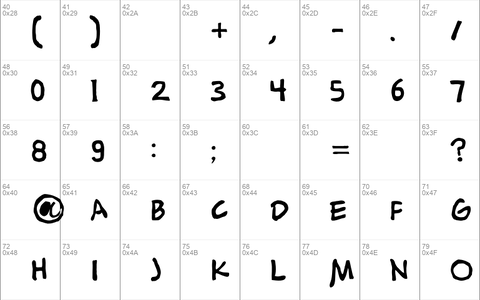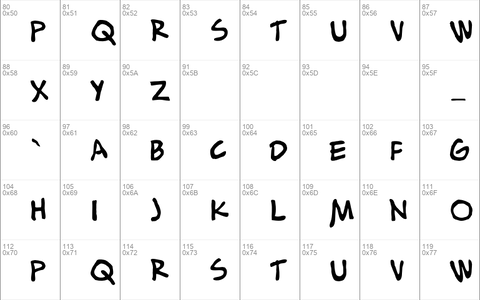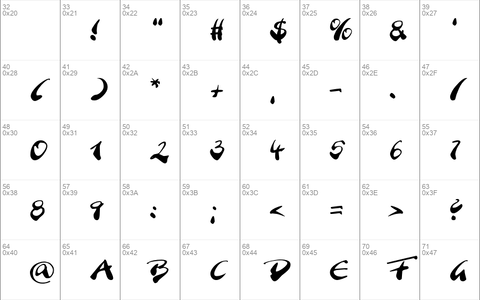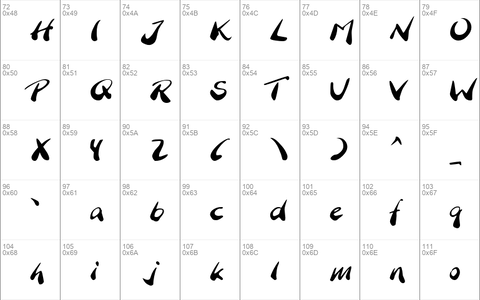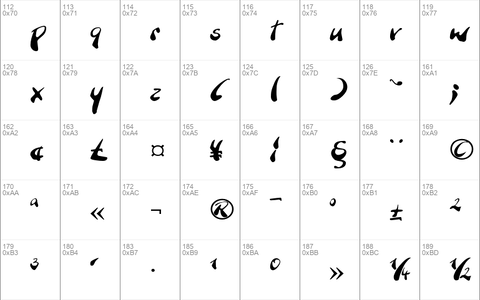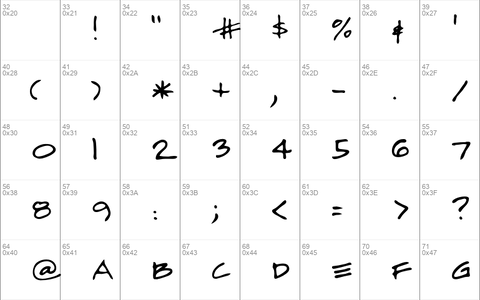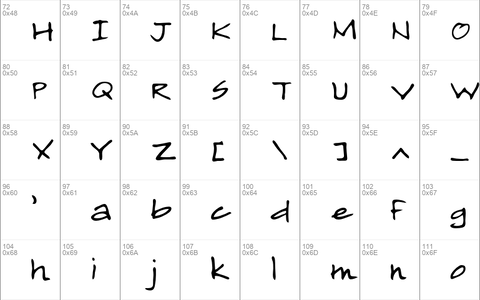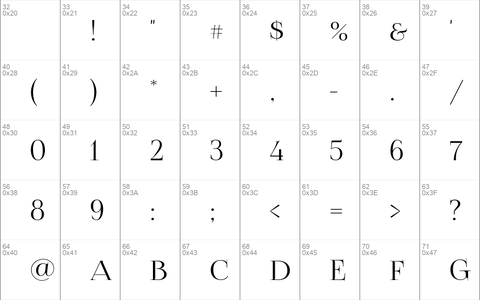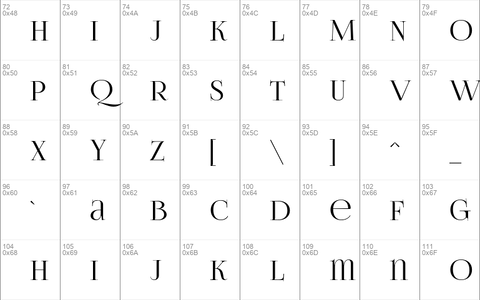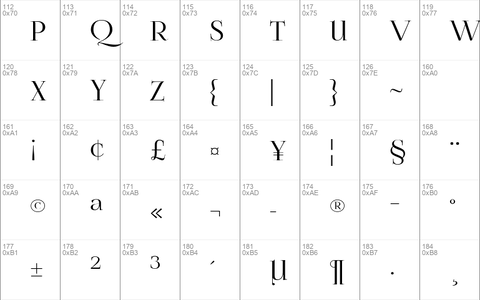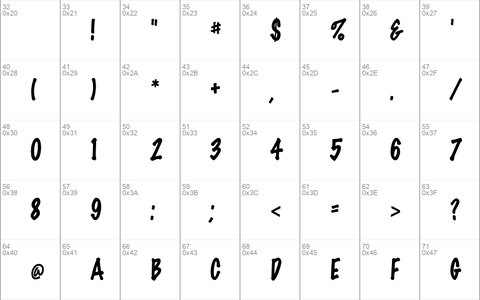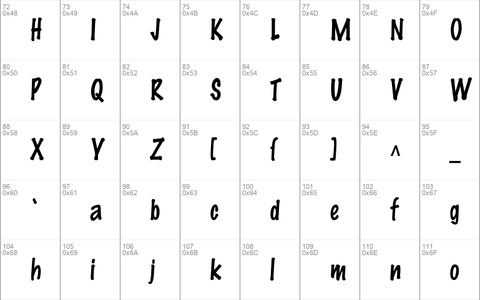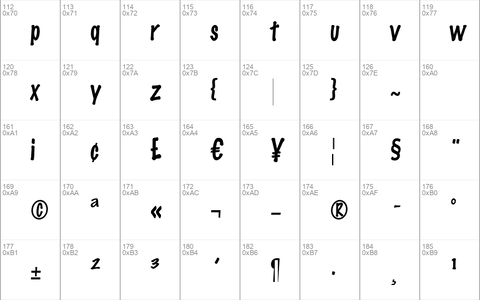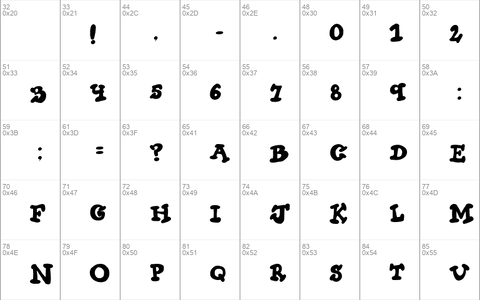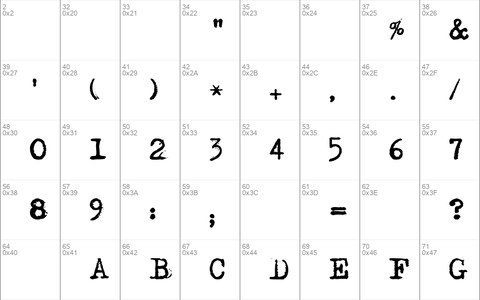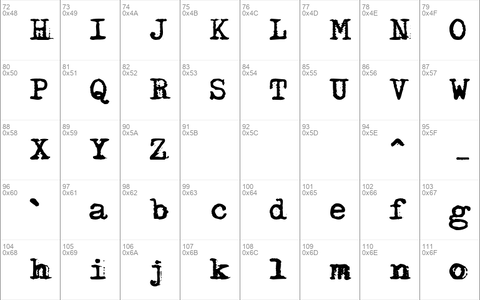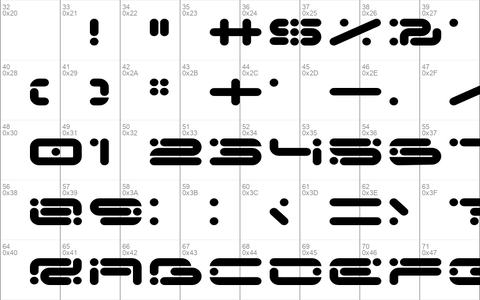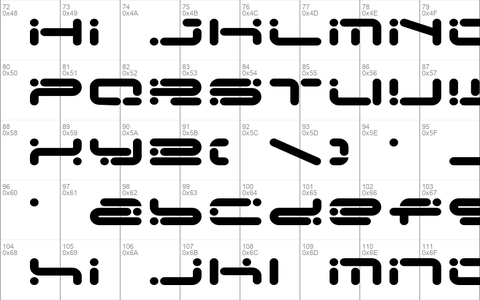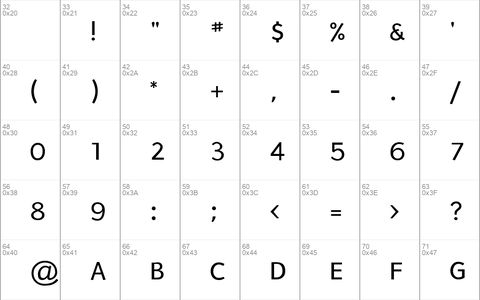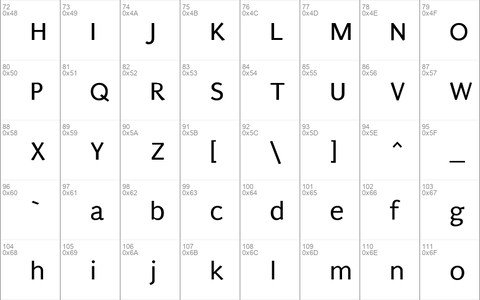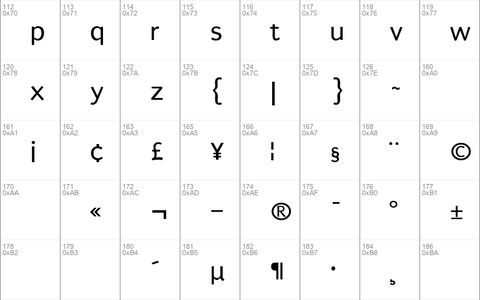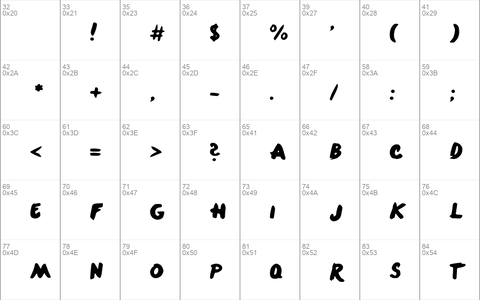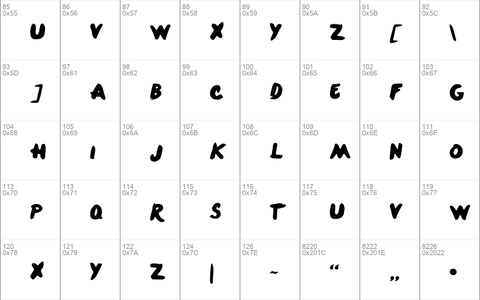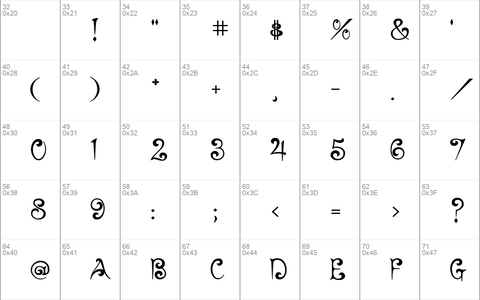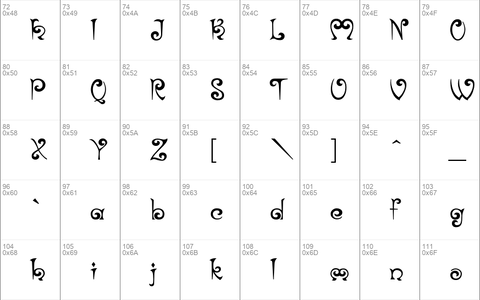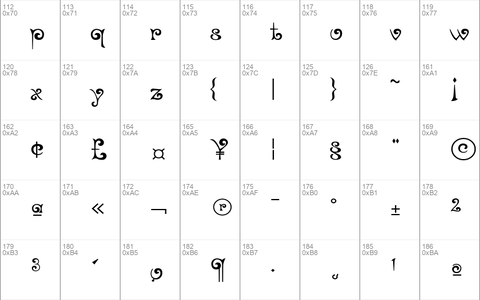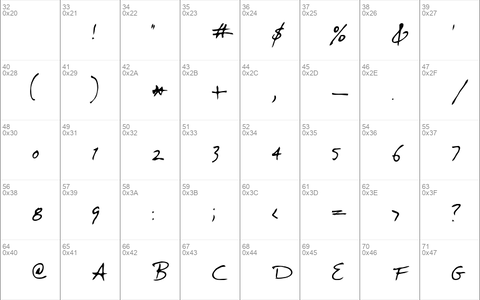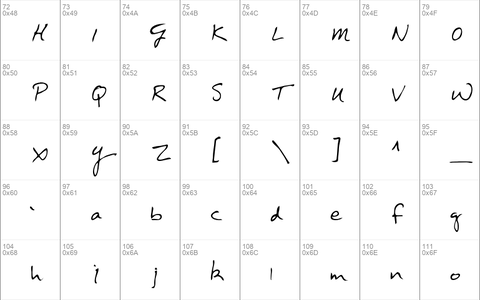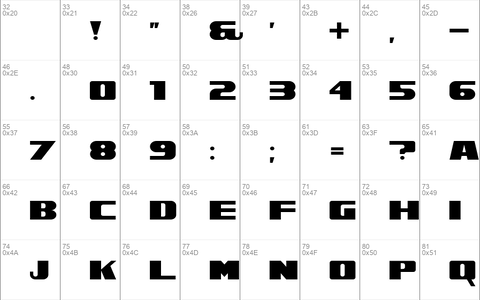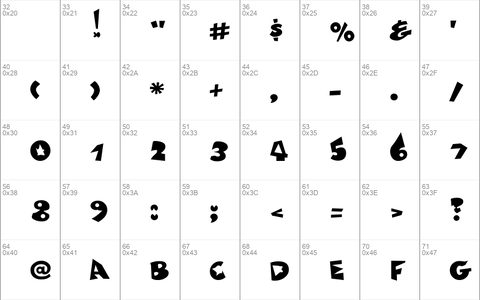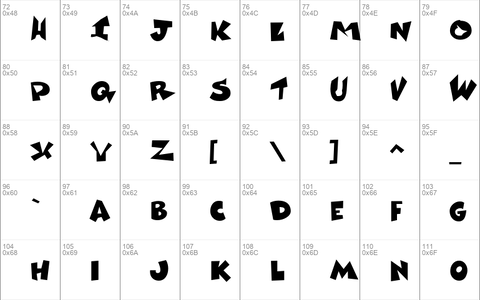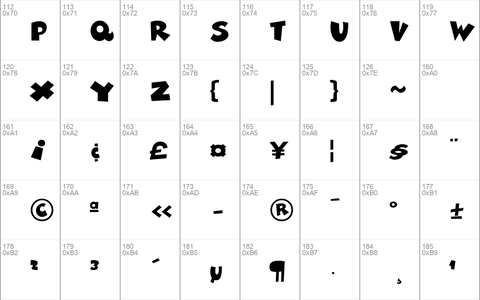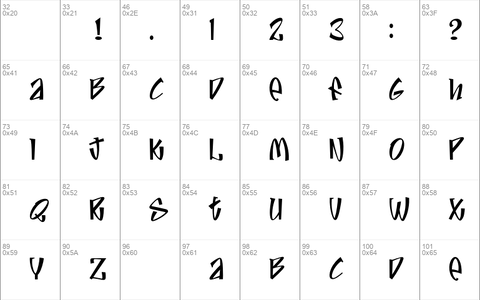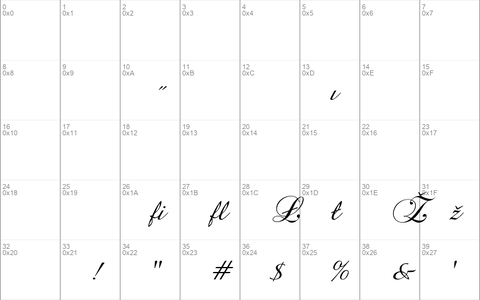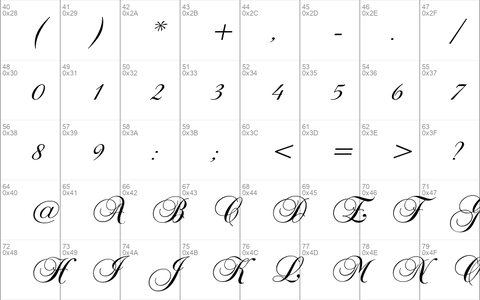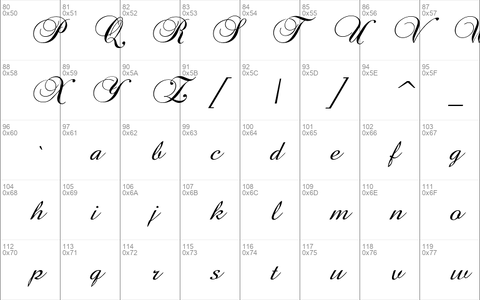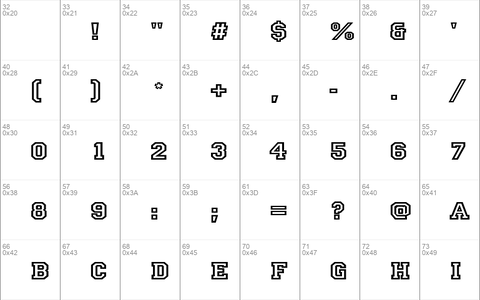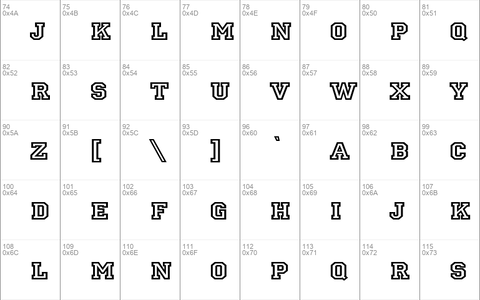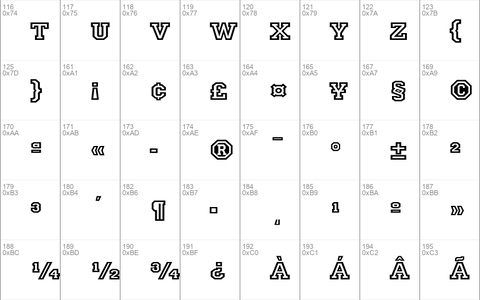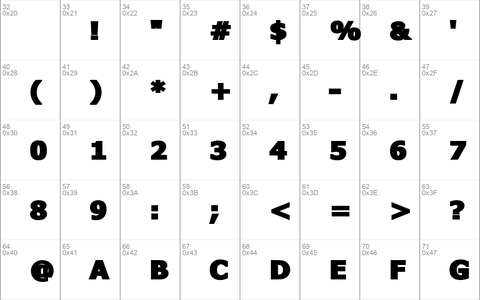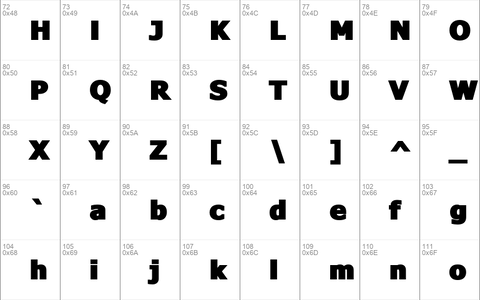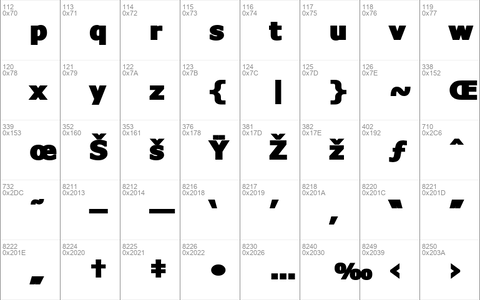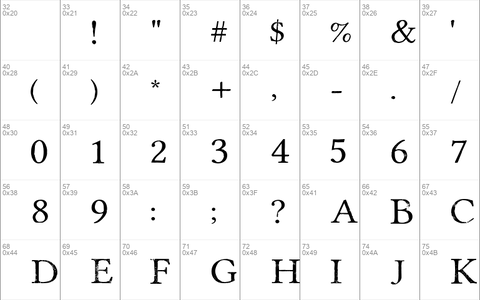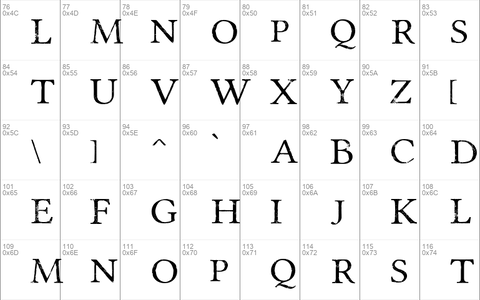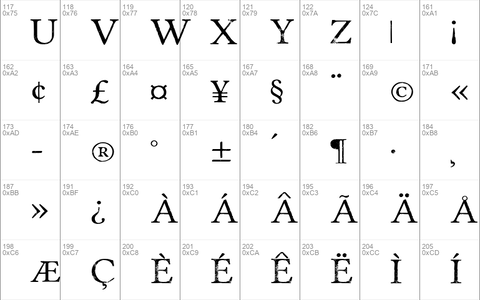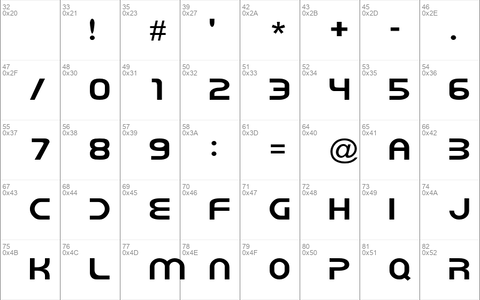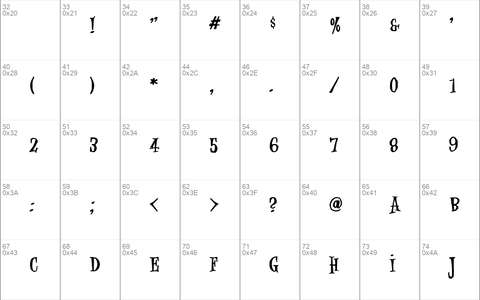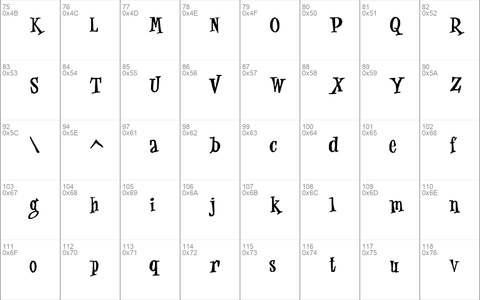FontLicense
Font License
Jerak Durzan fonts are all royalty free and licensed for both personal and commercial use. You can use Jerak Durzan fonts on up to 10 computers; please contact us if you require additional licenses or would like to acquire an educational or government license.
Jerak Durzan grants you a nonexclusive, nontransferable, limited right to use the fonts. You can use these fonts for any project, and even give a copy to professional printers for the express purpose of printing your project(s).
You may not redistribute or resell any Jerak Durzan fonts as your own.
Jerak Durzan makes no warranties expressed or implied as to fitness for a particular purpose, merchantability, or otherwise. Jerak Durzan does not warrant the performance or results you get from using the fonts.
JERAK DURZAN FONTS ARE PROVIDED "AS IS" AND ARE CONSIDERED "FONT SOFTWARE". JERAK DURZAN DOES NOT AND CANNOT WARRANT THE PERFORMANCE OR RESULTS YOU MAY OBTAIN BY USING THE FONT SOFTWARE. EXCEPT FOR THE FOREGOING LIMITED WARRANTY, AND FOR ANY WARRANTY WHICH MAY NOT BE LIMITED OR EXCLUDED BY LAW APPLICABLE IN YOUR JURISDICTION, JERAK DURZAN MAKES NO WARRANTIES, CONDITIONS, REPRESENTATIONS OR TERMS, EXPRESS OR IMPLIED, WHETHER BY STATUTE, COMMON LAW, CUSTOM, USAGE OR OTHERWISE AS TO OTHER MATTERS, INCLUDING WITHOUT LIMITATION, NON INFRINGEMENT OF THIRD PARTY RIGHTS, TITLE, INTEGRATION, SATISFACTORY QUALITY, MERCHANTABILITY OR FITNESS FOR ANY PARTICULAR PURPOSE.
Your license for the Font Software is nonreturnable and nonrefundable.
Limitations for Damages:
TO THE EXTENT NOT PROHIBITED BY LAW, IN NO EVENT SHALL JERAK DURZAN BE LIABLE FOR PERSONAL INJURY, OR ANY INCIDENTAL, SPECIAL, INDIRECT OR CONSEQUENTIAL DAMAGES WHATSOEVER, INCLUDING, WITHOUT LIMITATION, DAMAGES FOR LOSS OF PROFITS, LOSS OF DATA, BUSINESS INTERRUPTION OR ANY OTHER COMMERCIAL DAMAGES OR LOSSES, ARISING OUT OF OR RELATED TO YOUR USE OR INABILITY TO USE THE FONT SOFTWARE, HOWEVER CAUSED, REGARDLESS OF THE THEORY OF LIABILITY (CONTRACT, TORT OR OTHERWISE) AND EVEN IF JERAK DURZAN HAS BEEN ADVISED OF THE POSSIBILITY OF SUCH DAMAGES. SOME JURISDICTIONS DO NOT ALLOW THE LIMITATION OF LIABILITY FOR PERSONAL INJURY, OR OF INCIDENTAL OR CONSEQUENTIAL DAMAGES, SO THIS LIMITATION MAY NOT APPLY TO YOU. In no event shall Jerak Durzan's cumulative liability for any loss or damage to you (other than as may be required by applicable law in cases involving personal injury) exceed the amount of twenty-five dollars (US$25.00). The foregoing limitations will apply even if the above-stated remedy fails of its essential purpose.
Jerak Durzan fonts are exclusively distributed by MacAppware. Please contact MacAppware with any question, or for information on acquiring additional licenses.
Copyright (c) 2011-2013 MacAppware
http://www.macappware.com
HowToInstallFonts
INSTALLATION INSTRUCTIONS FOR FONTS
------------------------------------------------
To Install Fonts On A Mac:
Open a font by double clicking your mouse on it. This will open the font in a preview window. Select the "Install Font" button to install the font on your Mac, making it available in all applications that support fonts. If your font does not show up right away, you may need to restart your Mac.
------------------------------------------------
To Install Fonts On A PC:
You can use font management software to preview, install and uninstall your fonts. A great free font installer and previewer can be found here:
http://www.ampsoft.net/utilities/FontViewer.php
You can also preview a font without software by double clicking your mouse on it to open a preview window. To install a font, or multiple fonts, simply select one or more fonts then right mouse click to open a right click menu. Choose "Install" to install the font(s) into your Windows Fonts folder, making it available to use in all applications that support fonts. If your font does not show up right away, you may need to restart your PC, or close and reopen any applications you are trying to use the fonts with.
You can also install groups of fonts by selecting multiple fonts, right click on a selected font, and then choose the Install option from the right click menu.
------------------------------------------------
IMPORTANT: We recommend only installing the fonts you plan on using. Installing a large number of fonts at once can slow down your computer.
Let us know if you are experiencing any problems. Contact us at:
MacAppware
www.macappware.com