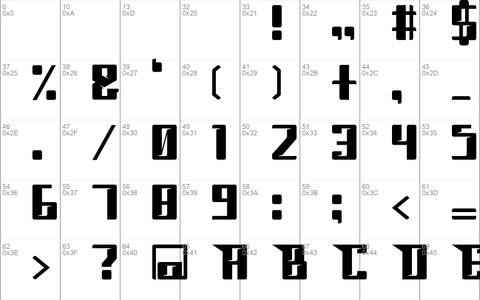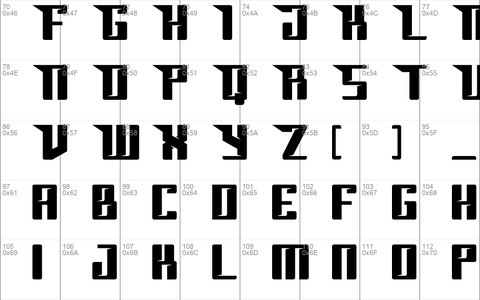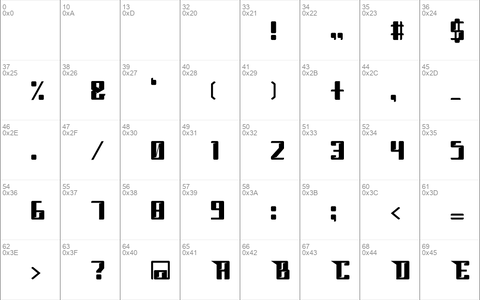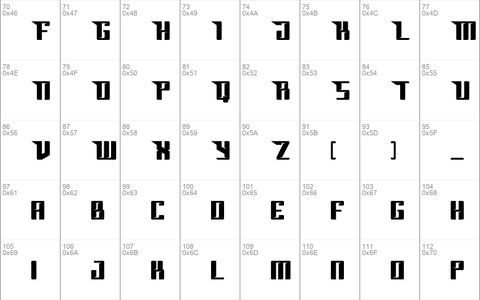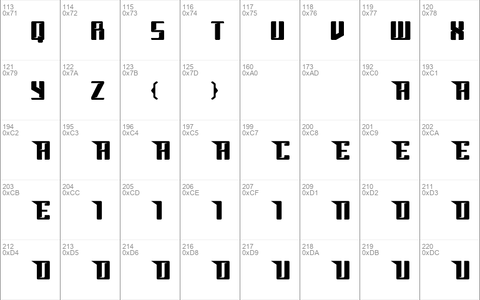Download free ELITAS font - Free fonts download
(0 vote)
Download free ELITAS font by Free fonts download free for Personal Use. Font list styles: ELITAS-Bold.otf,
Elitas, is a font that has a futuristic, sturdy, and moving impression.
How to access alternate glyphs?
To access alternate glyphs in Adobe InDesign or Illustrator, choose Window Type & Tables Glyphs
In Photoshop, choose Window Glyphs. In the panel that opens, click the Show menu and choose Alternates for Selection. Double-click an alternate's thumbnail to swap them out.
Feel free to contact me if you have any questions!
Thank you! Enjoy!
How to access alternate glyphs?
To access alternate glyphs in Adobe InDesign or Illustrator, choose Window Type & Tables Glyphs
In Photoshop, choose Window Glyphs. In the panel that opens, click the Show menu and choose Alternates for Selection. Double-click an alternate's thumbnail to swap them out.
Feel free to contact me if you have any questions!
Thank you! Enjoy!
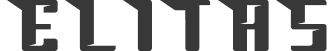
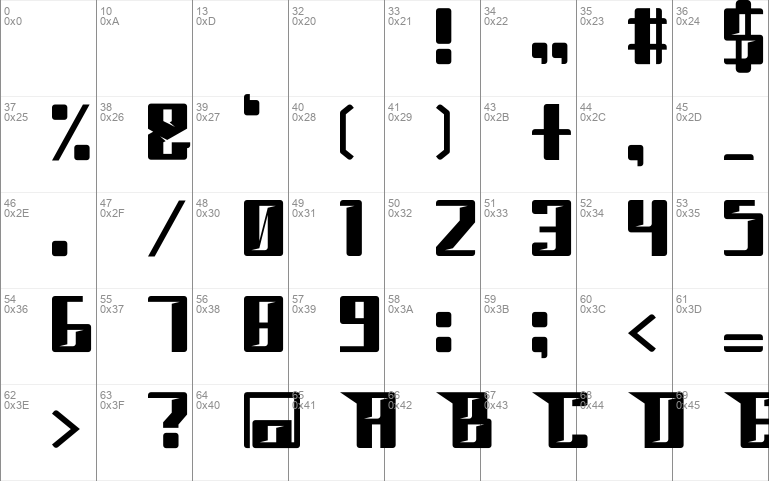
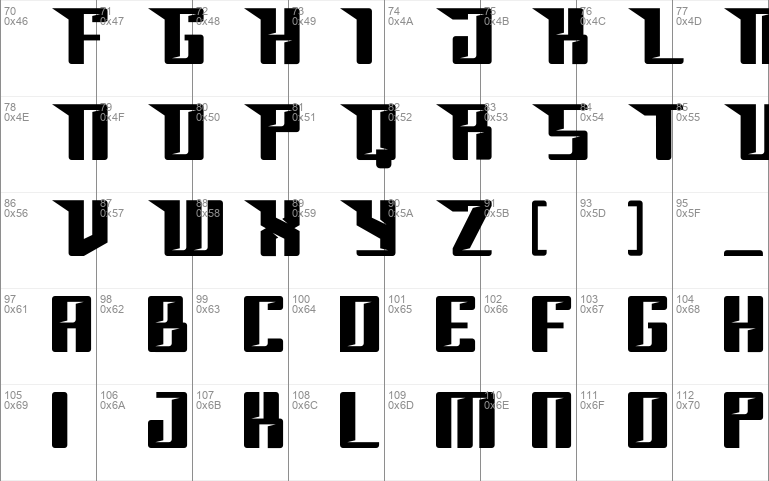
Download font
Free for Personal Use
This fonts are authors' property, and are either shareware, demo versions or public domain. The licence mentioned above the download button is just an indication. Please look at the readme-files in the archives or check the indicated author's website for details, and contact him if in doubt. If no author/licence is indicated that's because we don't have information, that doesn't mean it's free.
ELITAS Bold | ELITAS-Bold.otf
- Font family: ELITAS
- Font subfamily identification: Bold
- Unique identifier: 1. 009;ELITASBold
- Full font name: ELITAS Bold
- Version: Version 1. 009;Fontself Maker 3. 4. 0
- Postscript font name: ELITASBold
- Designer: hamzfat
Comments (0)
Please login!
By Free fonts download
Madelina Script fontPersonal Use Free
Brother Lands fontPersonal Use Free
Southampton fontPersonal Use Free
Lastest fonts
RODRUP fontPersonal Use Free
milda fontPersonal Use Free
Good Vibrations fontPersonal Use Free
Typo Oval Demo fontPersonal Use Free
Watermelon Family fontPersonal Use Free
Dark Crow Italic PERSONAL USE fontPersonal Use Free
Thuner fontPersonal Use Free
Think fontPersonal Use Free
Sachi Sans DEMO fontPersonal Use Free
Caligna DEMO fontPersonal Use Free
Ragila fontPersonal Use Free
Copperplate CC fontPersonal Use Free