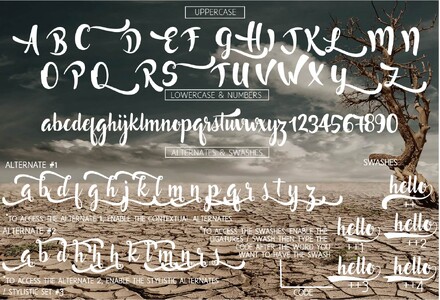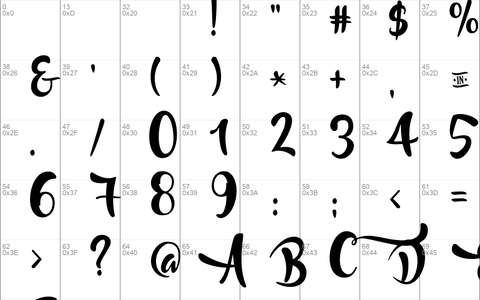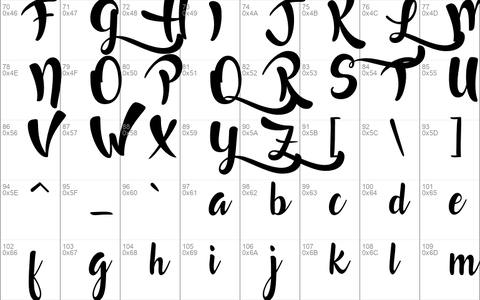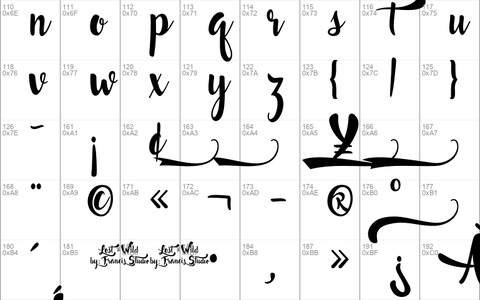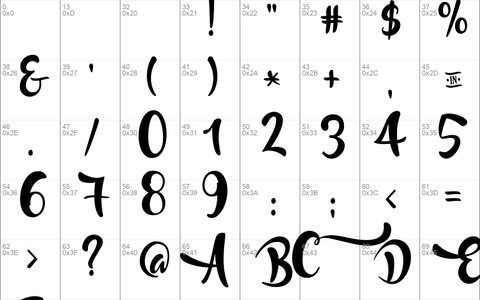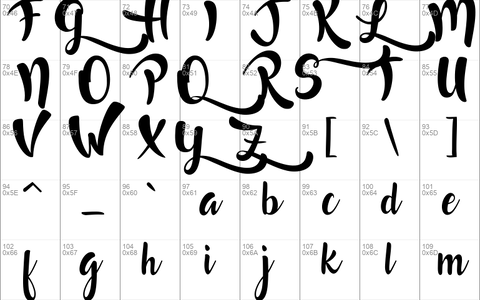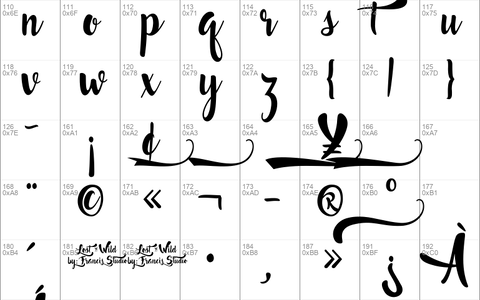Download free Lost in Wild font - Free fonts download
Copyright 2016 by Francis Studio
Thank you! for downloading my font.
This font is free for PERSONAL USE. If you want to use it commercially, please consult me first by emailing me.
I would like to express my dearest gratitude to Pexels.com and to the photographer for the wonderful background for my fonts.
If you have questions, reactions and comments please email me at [email protected]
And I will gladly reply to it as soon as possible.
Thank you again!
Every stroke is made with love, Hope you love it!
Francis John | Francis Studio

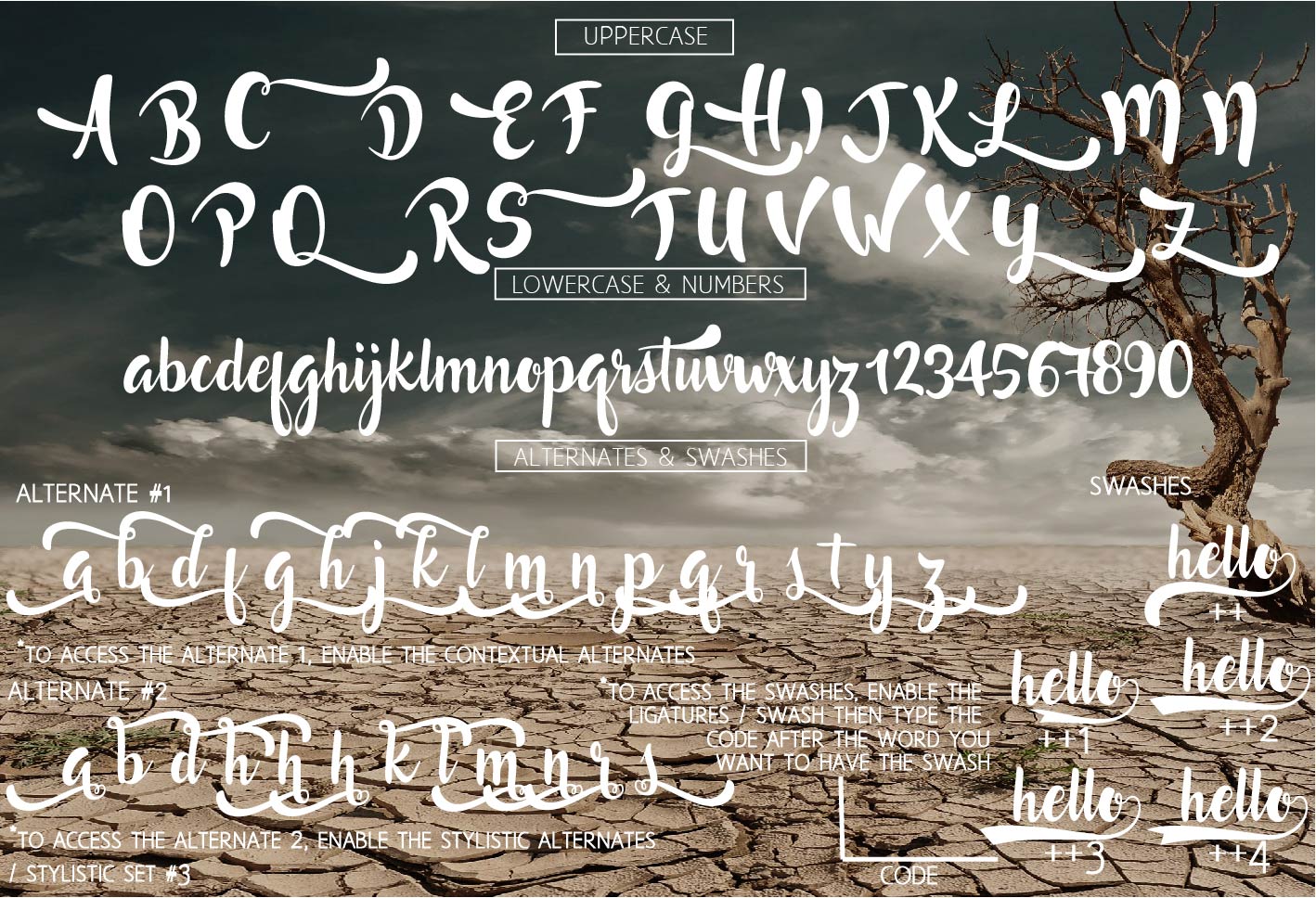
Download font
Free for Personal Use
This fonts are authors' property, and are either shareware, demo versions or public domain. The licence mentioned above the download button is just an indication. Please look at the readme-files in the archives or check the indicated author's website for details, and contact him if in doubt. If no author/licence is indicated that's because we don't have information, that doesn't mean it's free.
Lost in Wild | Lost in Wild.otf
- Font family: Lost in Wild
- Font subfamily identification: Regular
- Unique identifier: FrancisJohnS. Villo: Lost in Wild Regular: 2016
- Full font name: Lost in Wild Regular
- Version: Version 1. 000 by Francis Studio
- Postscript font name: LostinWild-Regular
- Trademark notice: Lost in Wild Regular is a trademark of Francis John S. Villo.
- Manufacturer name: Francis John S. Villo
- Designer: Francis John S. Villo
- Description: Copyright c 2016 by Francis John S. Villo . All rights reserved.
- License: Free for PERSONAL USE
Lost in Wild | Lost in Wild.ttf
- Font family: Lost in Wild
- Font subfamily identification: Regular
- Unique identifier: FrancisJohnS. Villo: Lost in Wild Regular: 2016
- Full font name: Lost in Wild Regular
- Version: Version 1. 000 by Francis Studio
- Postscript font name: LostinWild-Regular
- Trademark notice: Lost in Wild Regular is a trademark of Francis John S. Villo.
- Manufacturer name: Francis John S. Villo
- Designer: Francis John S. Villo
- Description: Copyright c 2016 by Francis John S. Villo . All rights reserved.
- License: Free for PERSONAL USE
Alternates Tutorial
WAYS ON HOW TO ACCESS THE ALTERNATES
1. CHARACTER MAP [To those who don't have Microsoft Word and Adobe Illustrator/ Photoshop ]
Steps:
1. Search on your computer for character map.
2. Then select the "Lost and Wild" font.
3. Check the "advance view" button.
4. Go to "Group by" then select "Unicode Subrange".
5. In "Unicode Subrange", select the "Private Use Characters".
6. Click the letter you want to use and then click the "copy" button.
7. Go to any word processor and then paste it.
2. MICROSOFT WORD
Method 1: Font Window [In order for this to work install the "Lost in Wild.otf"]
Steps:
1. Click the small arrow below the font color. [Microsoft Word 2010]
2. You will see a pop-up window with a heading "Font".
3. Select the "Lost in Wild" font.
3. Click the "Advanced" button. [Applicable only to Microsoft Word 2010 and above]
4. Check the "Use Contexual Alternates" for accessing the Alternate #1 and go to stylistic #3 for the Alternate #2. [Please see the "Lost in Wild-Characters.jpg" for more details]
5. You may now type your words and it will automatically change.
Method 2: Insert Symbols [You can either install the "Lost in Wild.ttf" or "Lost in Wild.otf"]
Steps:
1. Go to "Insert" then click "Symbols".
2. Click the "More Symbols".
3. Go to the "Subset" then click the "Private Use Area".
4. Then click the letter you want to use.
3. ADOBE ILLUSTRATOR, ADOBE PHOTOSHOP AND OTHER ADOBE PRODUCTS THAT SUPPORTS OPENTYPE FEATURES OR GLYPH PANEL. [Please see the "Lost in Wild-Characters.jpg" for more details]
ReadMe
LOST AND WILD
Copyright 2016 by Francis Studio
Thank you! for downloading my font.
This font is free for PERSONAL USE. If you want to use it commercially, please consult me first by emailing me.
I would like to express my dearest gratitude to Pexels.com and to the photographer for the wonderful background for my fonts.
If you have questions, reactions and comments please email me at [email protected]
And I will gladly reply to it as soon as possible.
Thank you again!
Every stroke is made with love, Hope you love it!
Francis John | Francis Studio