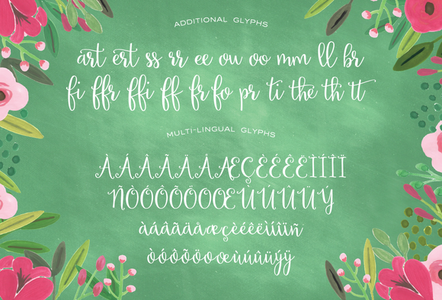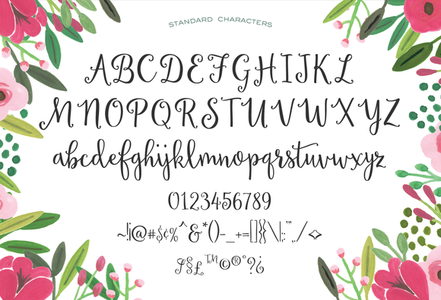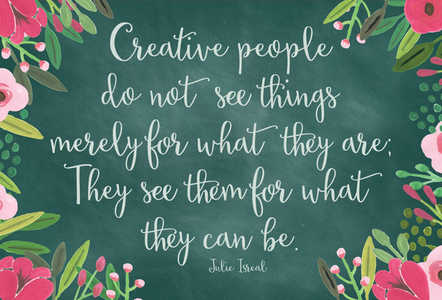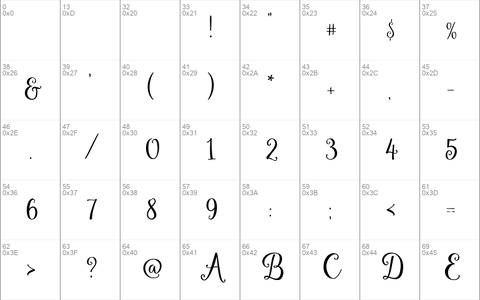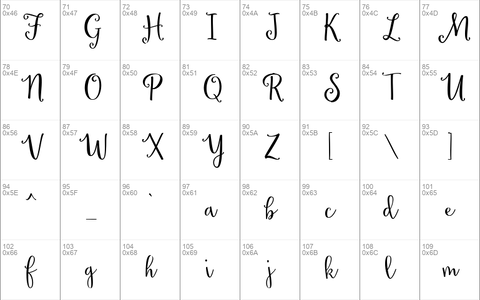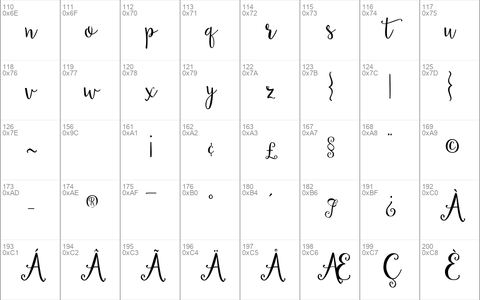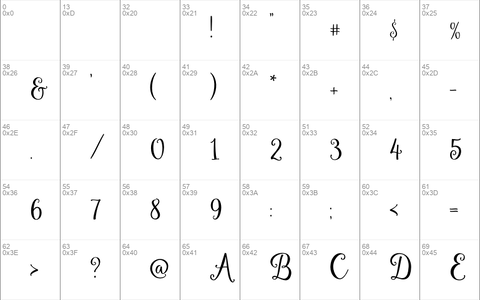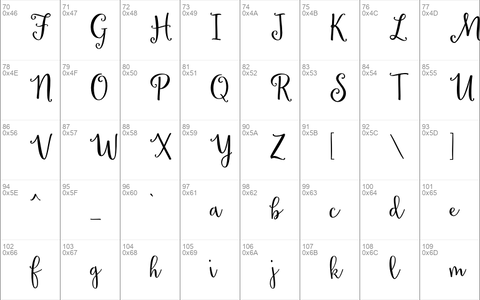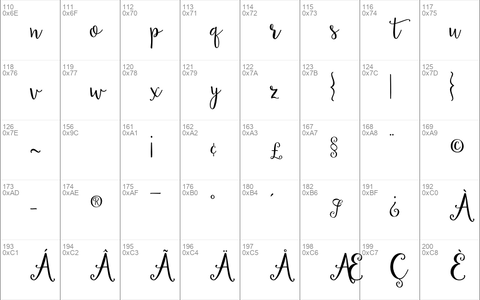Download free Sweet Peony font - Free fonts download
Sweet Peony
OTF, TTF, Webfonts | 1 Font
Sweet Peony is sweet feminine typeface, hand drawn characters dance decoratively along the baseline. Available for both personal and commercial use. Download and use Sweet Peony Script for anything and everything.
WHATS INCLUDED?
Sweet Peony.otf
Sweet Peony.ttf
Web fonts included (EOT, SVG, WOFF & WOFF2 Files)
An installation guide for both Windows and Mac computers. Download within a few clicks and use across a huge range of programs including Photoshop, InDesign, Illustrator and Microsoft Word as well as many more.
Not sure how to install a font? No problem. We have included a free installation guide explaining how to install our font on both a windows PC or MAC.
Should you have any questions at all, please don’t hesitate to get in touch via the message button above.
————————-

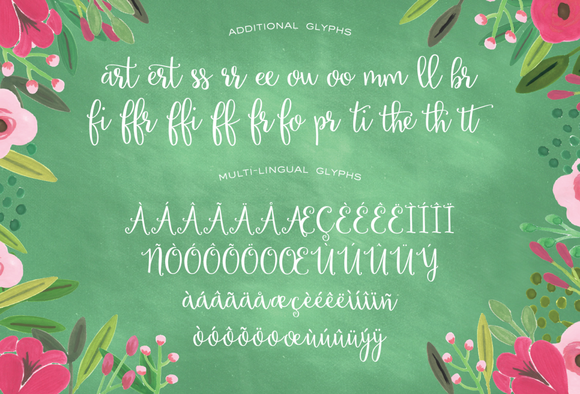
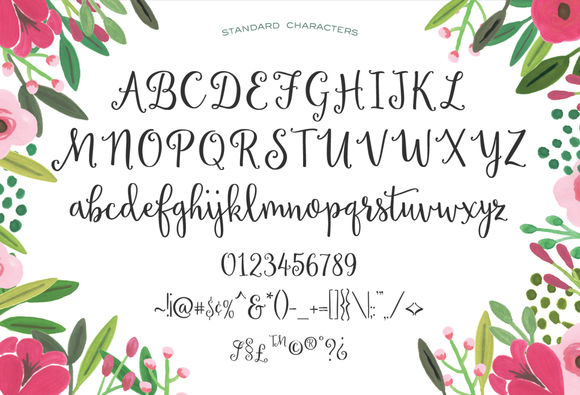
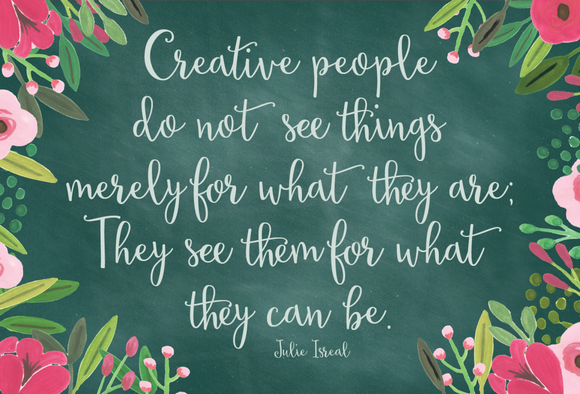
Download font
Free for Personal Use
This fonts are authors' property, and are either shareware, demo versions or public domain. The licence mentioned above the download button is just an indication. Please look at the readme-files in the archives or check the indicated author's website for details, and contact him if in doubt. If no author/licence is indicated that's because we don't have information, that doesn't mean it's free.
Sweet Peony Regular | Sweet Peony.ttf
- Font family: Sweet Peony
- Font subfamily identification: Regular
- Unique identifier: Sweet Peony
- Full font name: Sweet Peony
- Version: Version 1. 0
- Postscript font name: SweetPeony
- Trademark notice: Sweet Peony is a trademark of Emily Spadoni and Sweet Type
- Manufacturer name: Emily Spadoni
- Designer: Emily Spadoni
- Description: Copyright c 2015 by Emily Spadoni. All rights reserved.
Sweet Peony Regular | Sweet_Peony.otf
- Font family: Sweet Peony
- Font subfamily identification: Regular
- Unique identifier: Sweet Peony
- Full font name: Sweet Peony
- Version: Version 1. 0
- Postscript font name: SweetPeony
- Trademark notice: Sweet Peony is a trademark of Emily Spadoni and Sweet Type
- Manufacturer name: Emily Spadoni
- Designer: Emily Spadoni
- Description: Copyright c 2015 by Emily Spadoni. All rights reserved.
Installation Instructions copy
Installation Instructions
Below are instructions on how to install our font for both Mac and Windows.
Please note our download is compressed into a Zip File, so you need relevant software to initially unzip the file you download.
For Mac users
1) After purchase, click Download Now on the Creative Market webpage.
2) Once the file has downloaded you must first unzip the file.
3) Next locate either the OTF or TTF file. You can do this by looking at the letters after the font name, within the zip file you just downloaded.
4) Double click on either of these files. Font Book will now open up. (This is where all fonts can be browsed and stored on any Mac computer.
5) A small box will appear asking you to install the font. Click Install.
6) Open up your relevant software (Photoshop, Illustrator etc) and you are now able to type using our font face.
For Windows users
Here is a detailed guide on how to install our font on any version of Windows �
http://www.dafont.com/faq.php
--
Thanks for your purchase, if you have any issues at all please contact us via CreativeMarket.
Enjoy