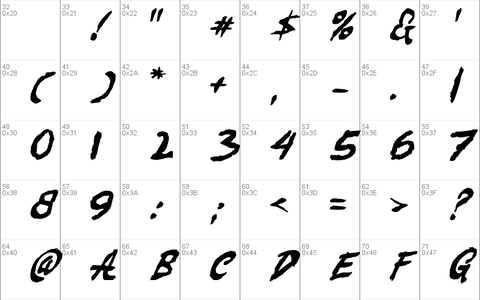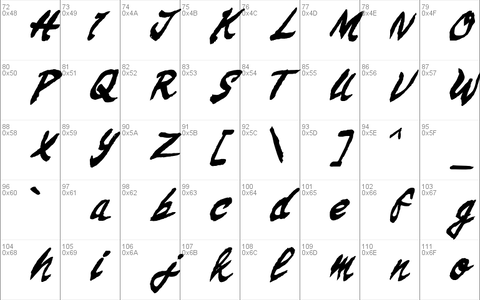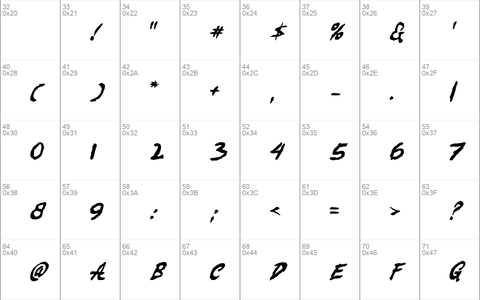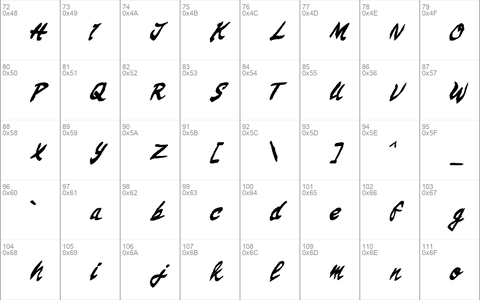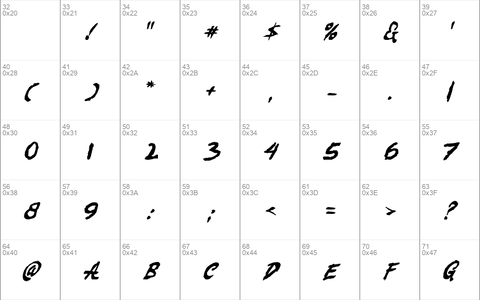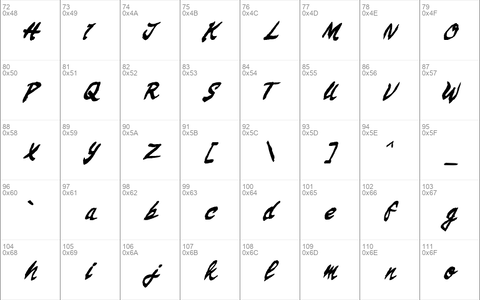Download free TREE SHOOTS font - Free fonts download
Tree Shoots Brush Font
A brush font will make your work more prominent. Introducing Tree Shoots Brush Font! A trendy, hand-brushed font, looks gorgeous on logos, websites, invitations, greeting cards, magazines, business cards, packaging and more!
Format : OTF, TTF
License : Personal Use Only
More link: https://creativemarket.com/ijemskullpen/341046-TREE-SHOOTS
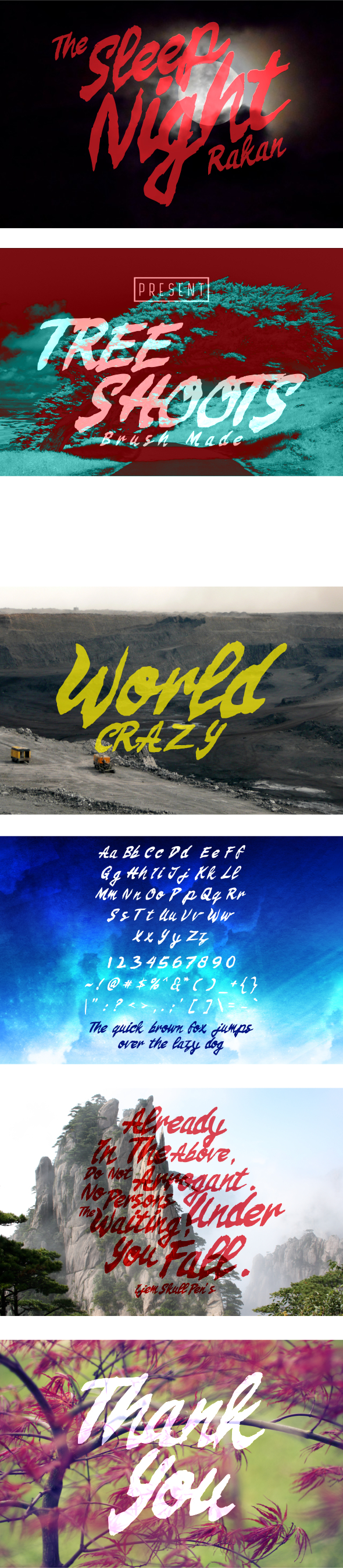
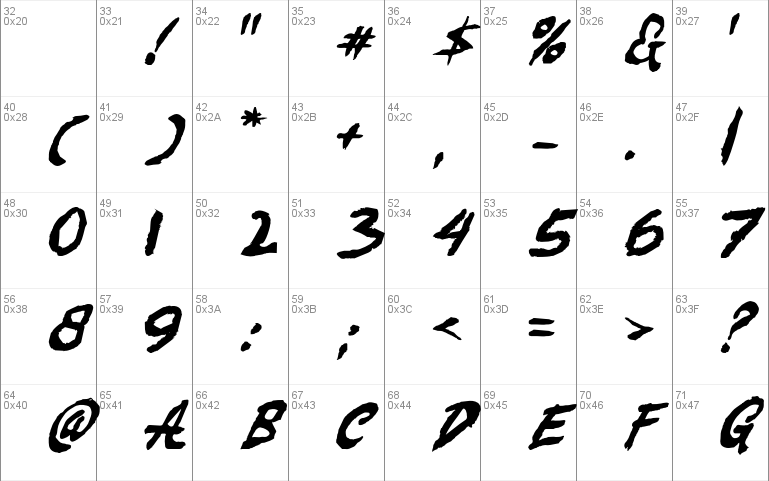
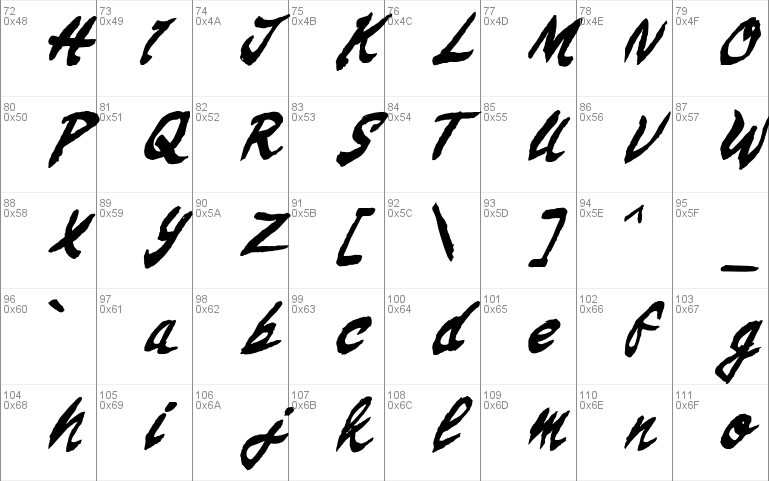
Download font
Free for Personal Use
This fonts are authors' property, and are either shareware, demo versions or public domain. The licence mentioned above the download button is just an indication. Please look at the readme-files in the archives or check the indicated author's website for details, and contact him if in doubt. If no author/licence is indicated that's because we don't have information, that doesn't mean it's free.
TREE SHOOTS Regular | TREE SHOOTS.otf
- Font family: TREE SHOOTS
- Font subfamily identification: Regular
- Unique identifier: FONTLAB:OTFEXPORT
- Full font name: TREE SHOOTS
- Version: 001. 000
- Postscript font name: TREESHOOTS
- Trademark notice: TREE SHOOTS is a trademark of IJEMSKULLPENFERDIANSYAH.
- Manufacturer name: IJEMSKULLPENFERDIANSYAH
- Designer: IJEMSKULLPENFERDIANSYAH
- Description: Copyright c 2015 by IJEMSKULLPENFERDIANSYAH. All rights reserved.
TREE SHOOTS Regular | TREE SHOOTS.ttf
- Font family: TREE SHOOTS
- Font subfamily identification: Regular
- Unique identifier: 1. 000;pyrs;TREESHOOTS
- Full font name: TREE SHOOTS
- Version: Version 001. 000
- Postscript font name: TREESHOOTS
- Trademark notice: TREE SHOOTS is a trademark of IJEMSKULLPENFERDIANSYAH.
- Manufacturer name: IJEMSKULLPENFERDIANSYAH
- Designer: IJEMSKULLPENFERDIANSYAH
- Description: Copyright c 2015 by IJEMSKULLPENFERDIANSYAH. All rights reserved.
HELP FILE
How to install a font under Windows?
1. Extract the files you have downloaded.
2. -Under Windows 8/7/Vista
Select the font files (.ttf, .otf or .fon) then Right-click > Install
-Under any version of Windows
Place the font files (.ttf, .otf or .fon) into the Fonts folder, usually C:\Windows\Fonts or C:\WINNT\Fonts
(can be reached as well by the Start Menu > Control Panel > Appearance and Themes > Fonts).