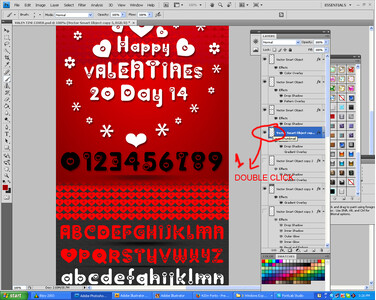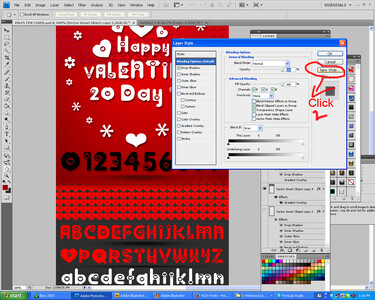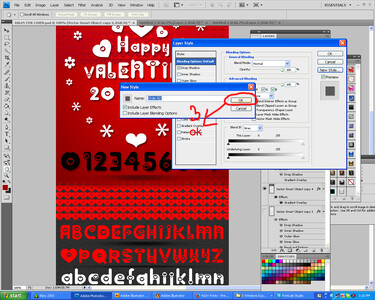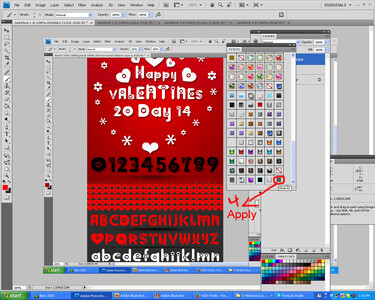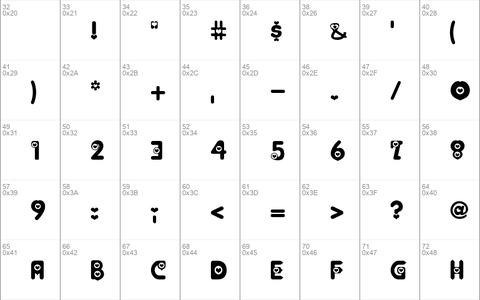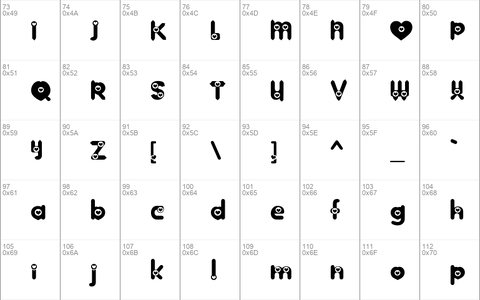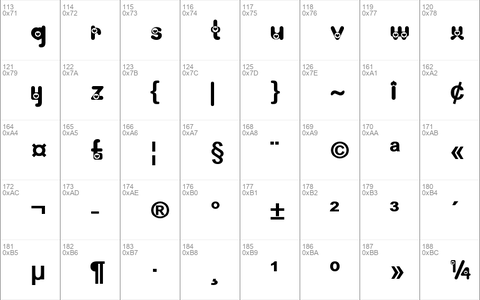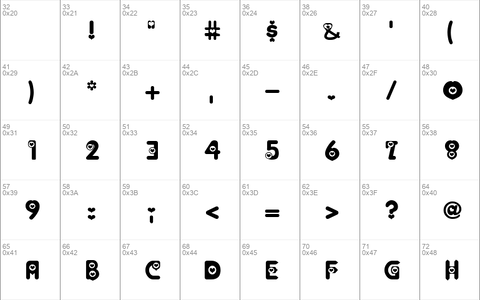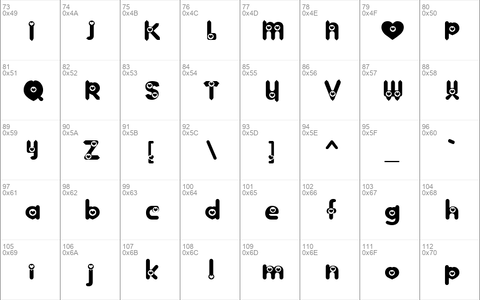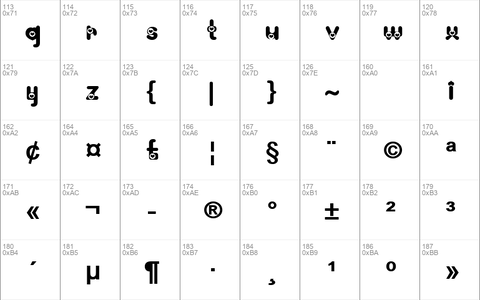Download free Valentino font - Free fonts download
Valentino Font
OTF | TTF
Valentino is a stylish futuristic Bold Font. Available in Bold version with all special characters.It’s useful for any Design project. Valentine’s Day card, e-card, Good for Logos & Headlines,Poster,Tag design, Newspaper & Magazine Ad Design, Billboard, Banner etc.
Author name: D Artist M R I Khokon, email: [email protected]
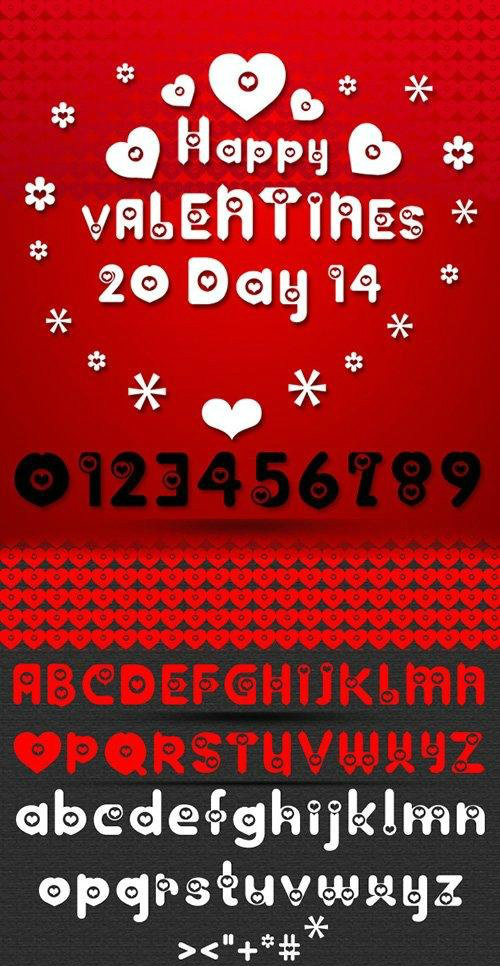
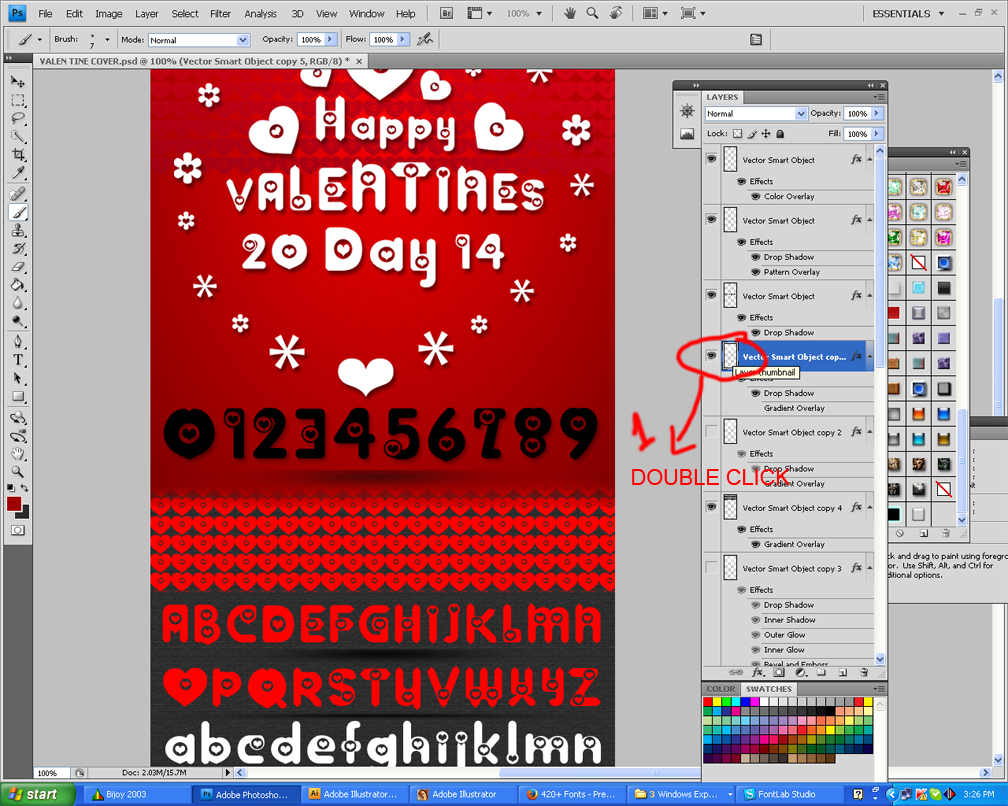
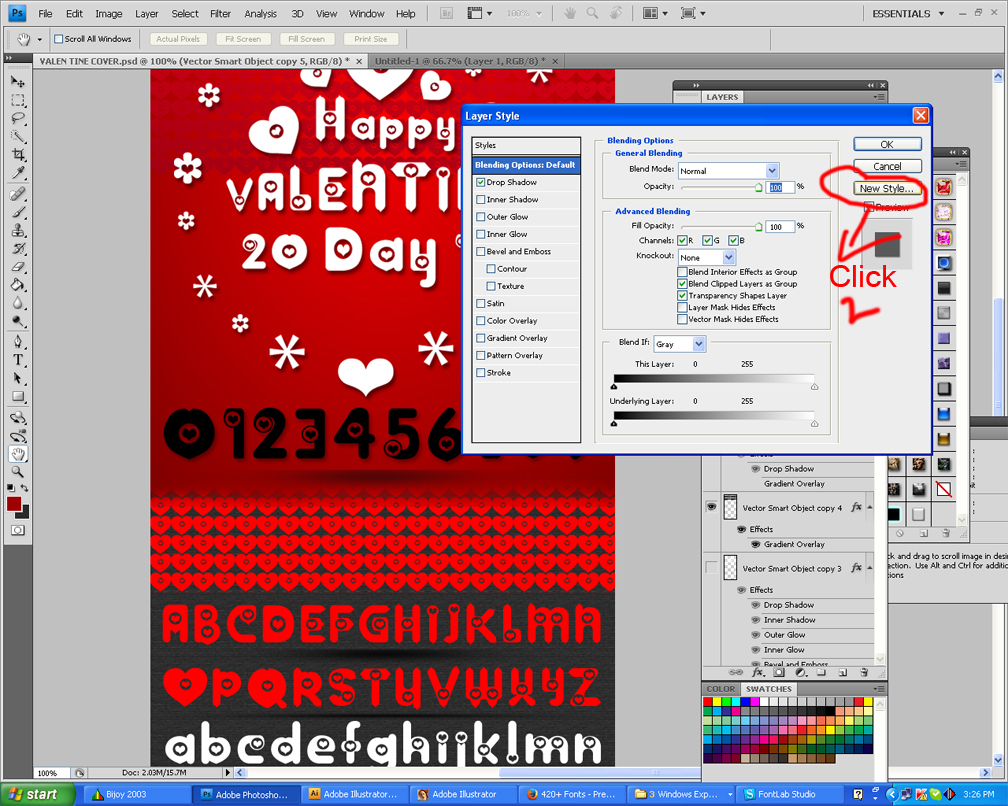
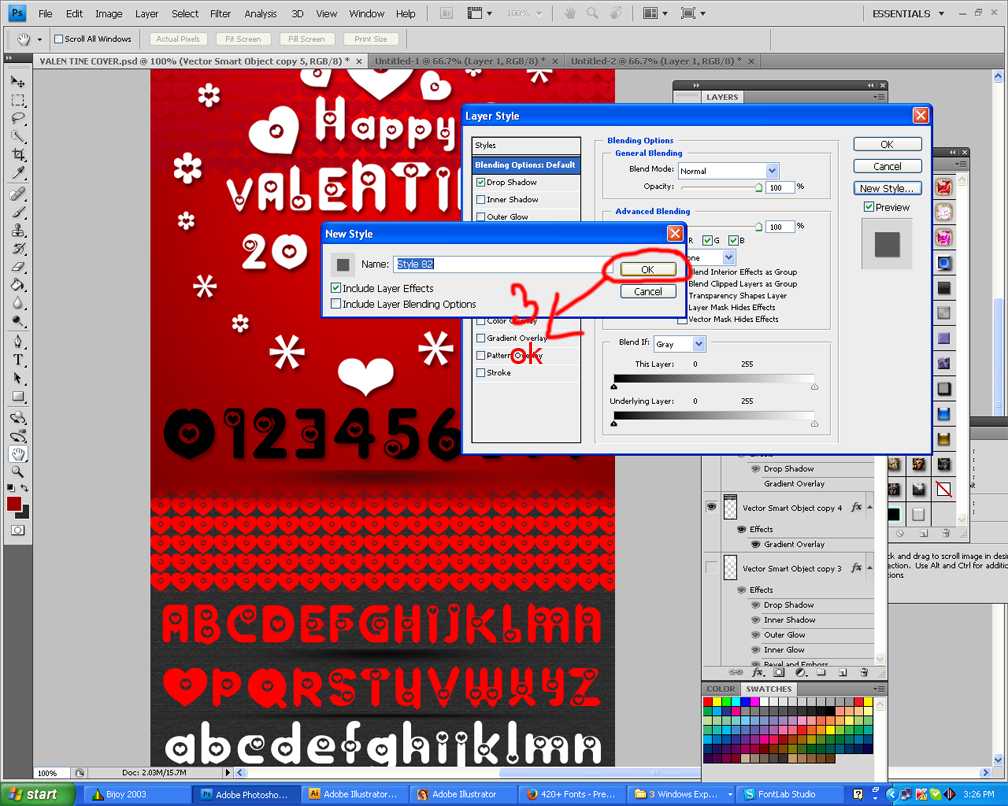
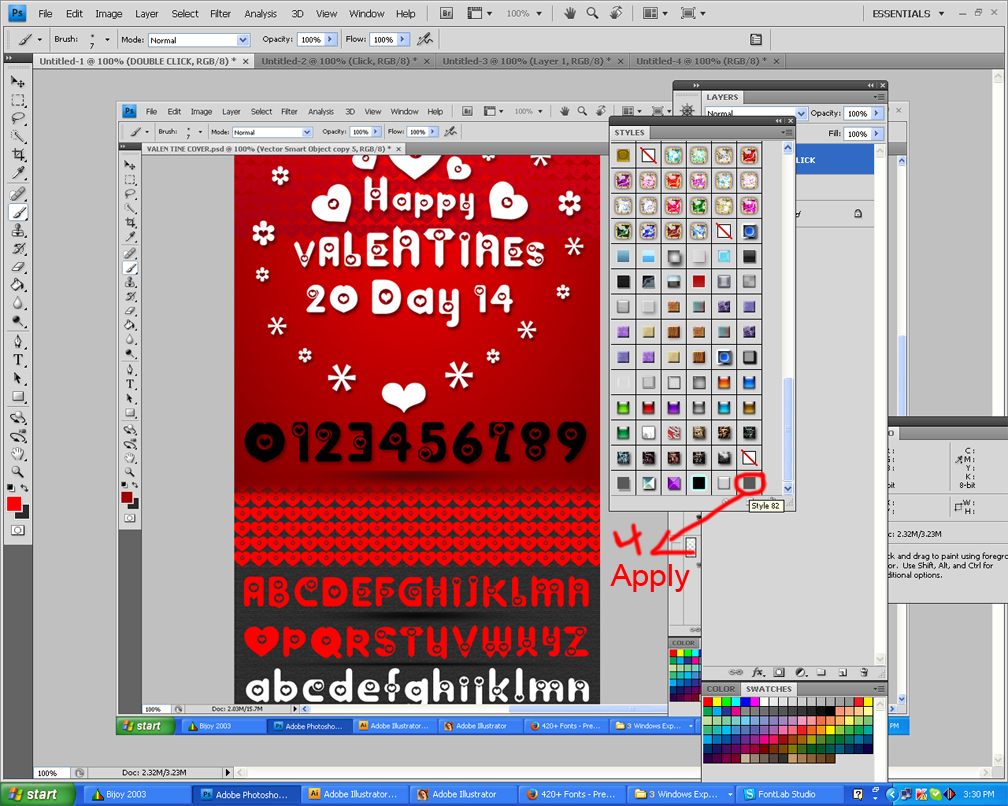
Download font
Free for Personal Use
This fonts are authors' property, and are either shareware, demo versions or public domain. The licence mentioned above the download button is just an indication. Please look at the readme-files in the archives or check the indicated author's website for details, and contact him if in doubt. If no author/licence is indicated that's because we don't have information, that doesn't mean it's free.
Valentino Regular | Valentino.otf
- Font family: Valentino
- Font subfamily identification: Regular
- Unique identifier: DArtistMRIKhokon: Valentino: 2014
- Full font name: Valentino
- Version: 1. 00
- Postscript font name: Valentino
- Trademark notice: Valentino is a trademark of D Artist M R I Khokon.
- Manufacturer name: D Artist M R I Khokon
- Designer: D Artist M R I Khokon
- Description: Copyright c 2012 by D Artist M R I Khokon. All rights reserved.
Valentino Regular | Valentino.ttf
- Font family: Valentino
- Font subfamily identification: Regular
- Unique identifier: DArtistMRIKhokon: Valentino: 2014
- Full font name: Valentino
- Version: 1. 00
- Postscript font name: Valentino
- Trademark notice: Valentino is a trademark of D Artist M R I Khokon.
- Manufacturer name: D Artist M R I Khokon
- Designer: D Artist M R I Khokon
- Description: Copyright c 2012 by D Artist M R I Khokon. All rights reserved.
How to install a font under Windows
Extract the files you have downloaded.
Details: Click on the "Download" button, save the zip
somewhere on your hard disk, g
o to the place where it is saved, double-click on the
zip to open it, then either click on
"Extract all files" or drag and drop the files elsewhere
from the zip window (hold down the
CTRL key to select several files at once)
For the 20th century versions of Windows you must install
an unzip tool first.
Under Windows 8/7/Vista
Select the font files (.ttf, .otf or .fon) then
Right-click > Install
Under any version of Windows
Place the font files (.ttf, .otf or .fon) into the
Fonts folder, usually C:\Windows\Fonts or C:\WINNT\Fonts
(can be reached as well by the Start Menu > Control Panel >
Appearance and Themes > Fonts).
Note that with the internal unzip tool of Windows (unlike Winzip),
you cannot install a font by a simple drag
and drop of the .ttf from the zip window to the Fonts window. You must
first drag and drop it anywhere (for example
on the desktop) then into the Fonts folder.
You can also go through: File > Install a new font... in the Fonts
folder menu then browse the fonts, instead
of drag and drop the fonts into the window. Although this method is
laborious, it would seem that it functions better in some cases.
photoshop style effact
if like image preview image font style effect so u can usage this effect
just phd open in Photoshop amd modify or apply this effect.....